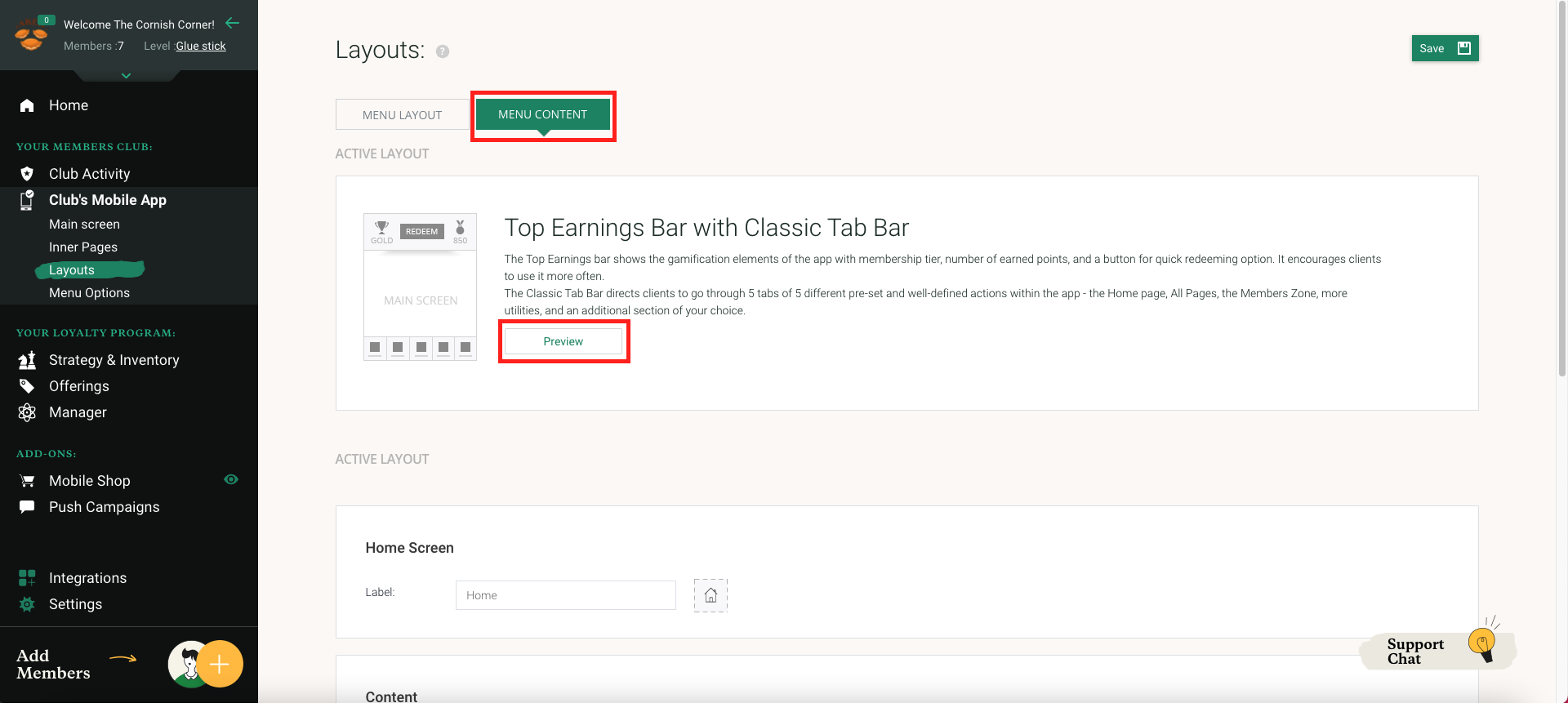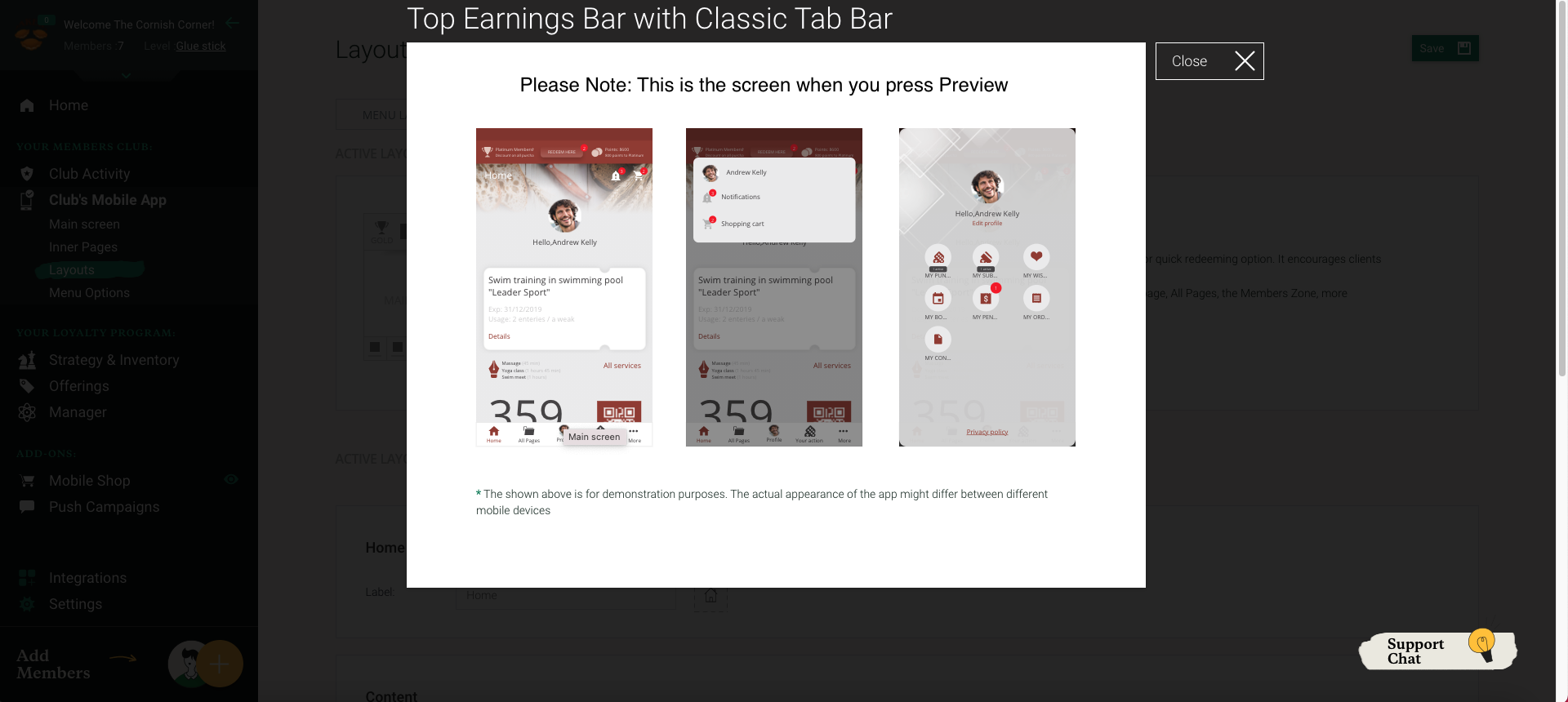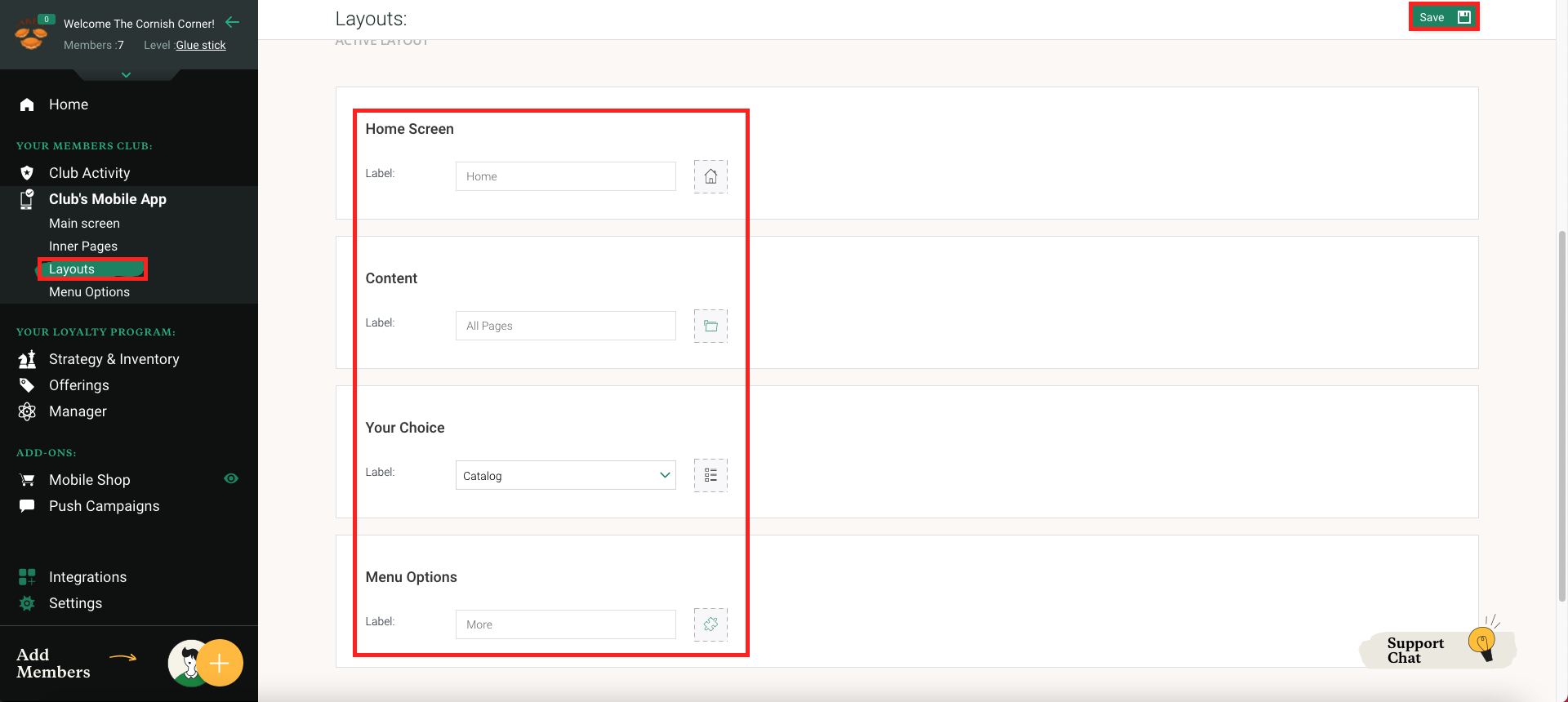Menu Layout:
In here you can change how your members menu layout looks. You have many options to choose from but make sure to press ‘Open’ to the right of each type of layout so you can see the different layouts you can choose from.
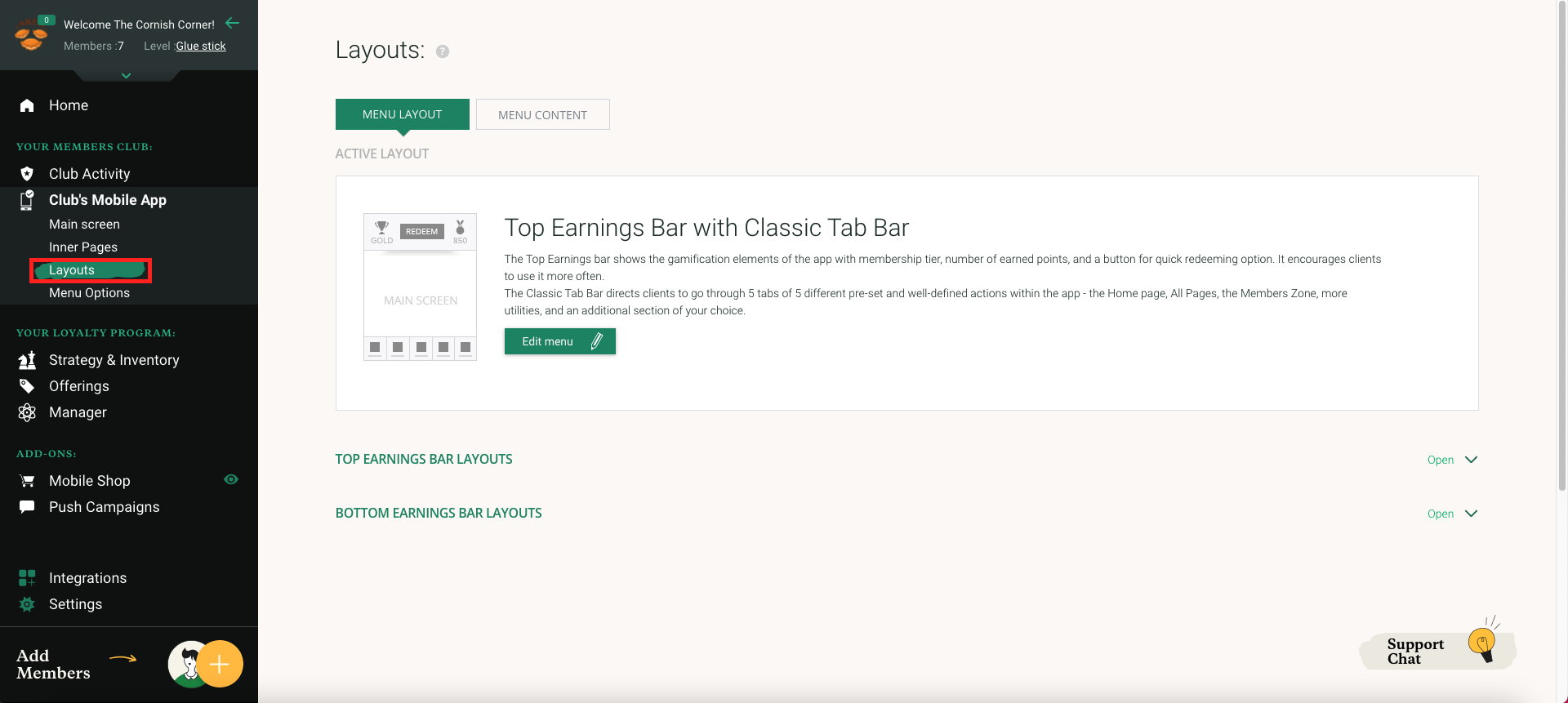
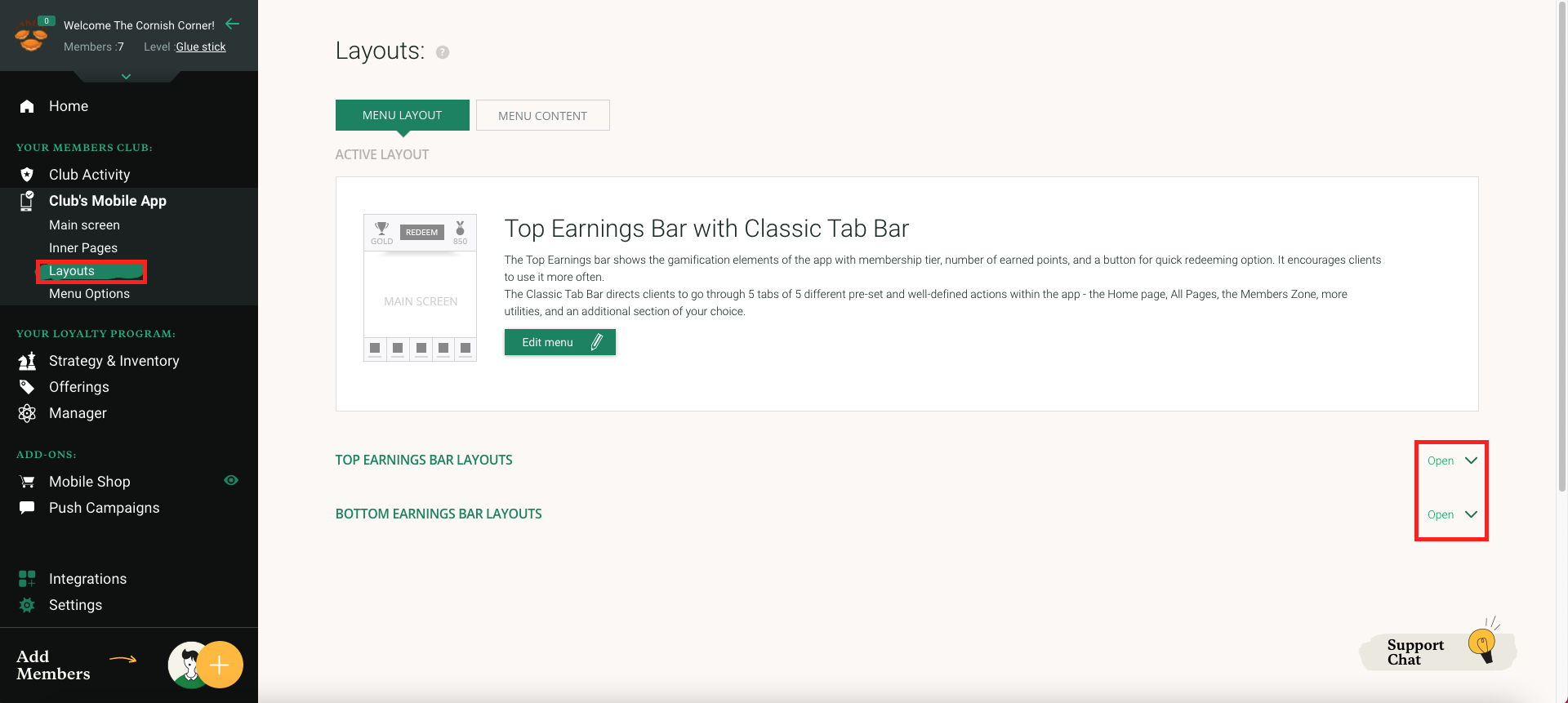
To change your layout to a different one all you have to do is press ‘Switch to this’ to the right of the layout that you want to use.
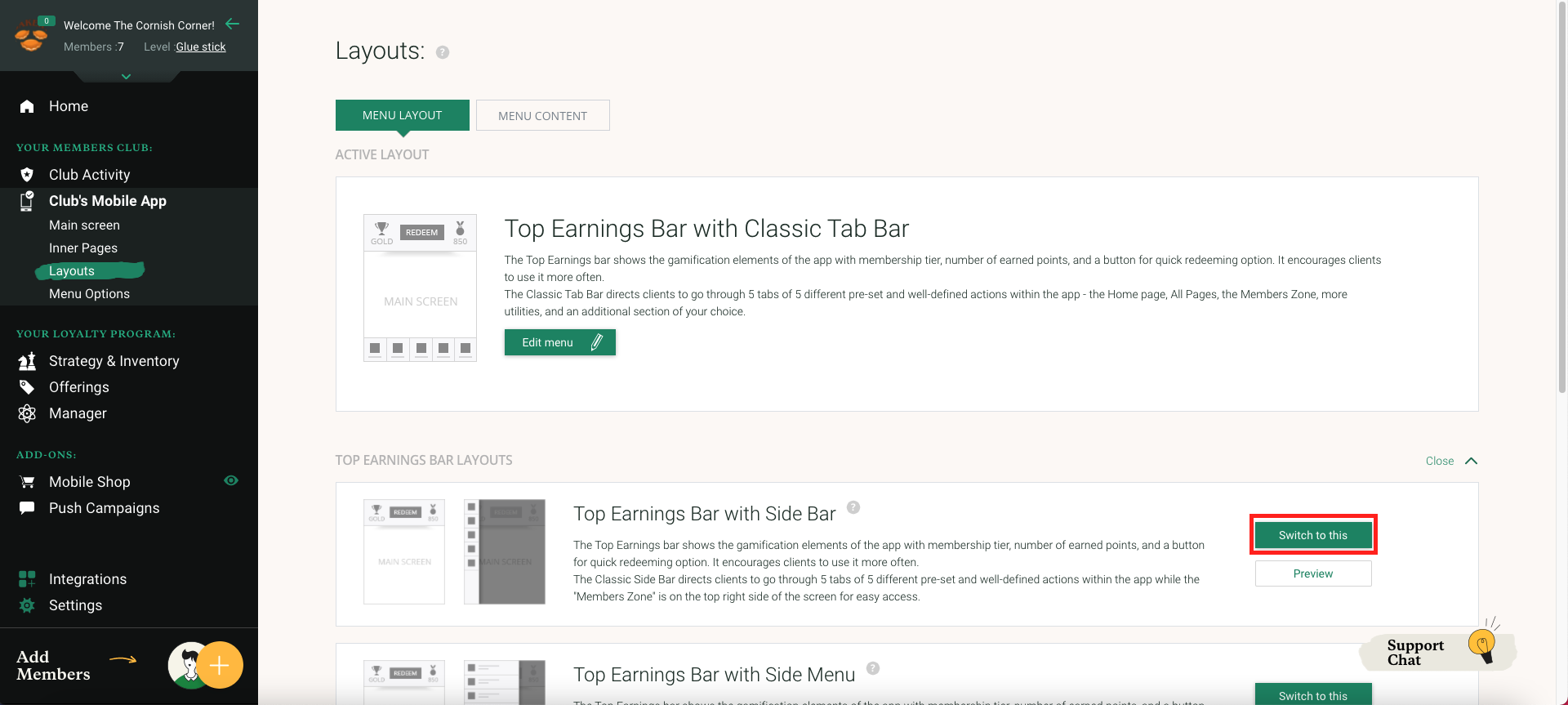
Menu Content:
Within the Menu Content tab you can preview how your app will look to your members and even change the labels on your Home screen, Content, Your Choice and your Menu Options