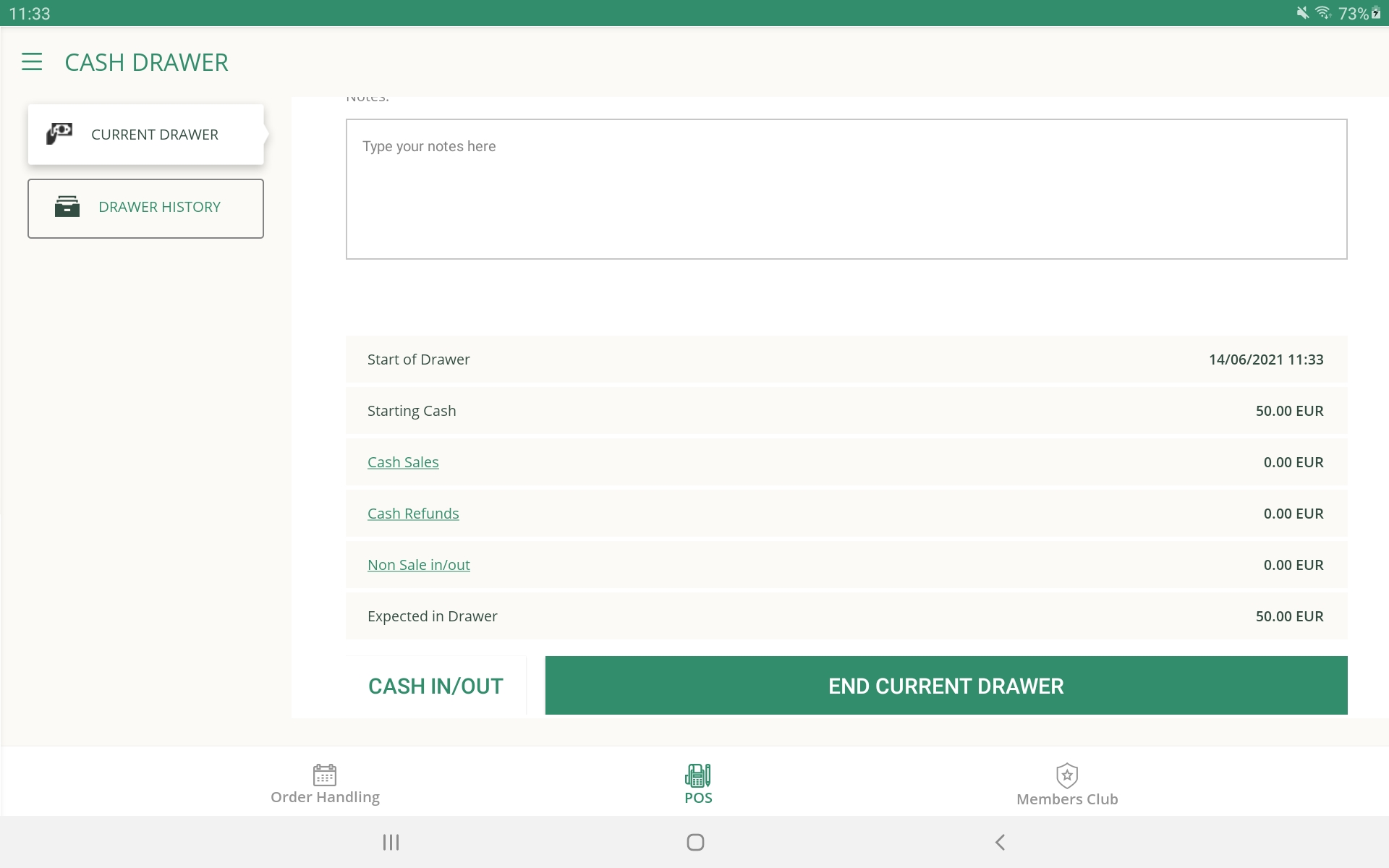Through the Glue Admin App we offer all businesses their very own POS system
When you open the POS system, you can view available loyalty coupons, Loyalty Cards, etc as well as a full list of products or services that are available from your business
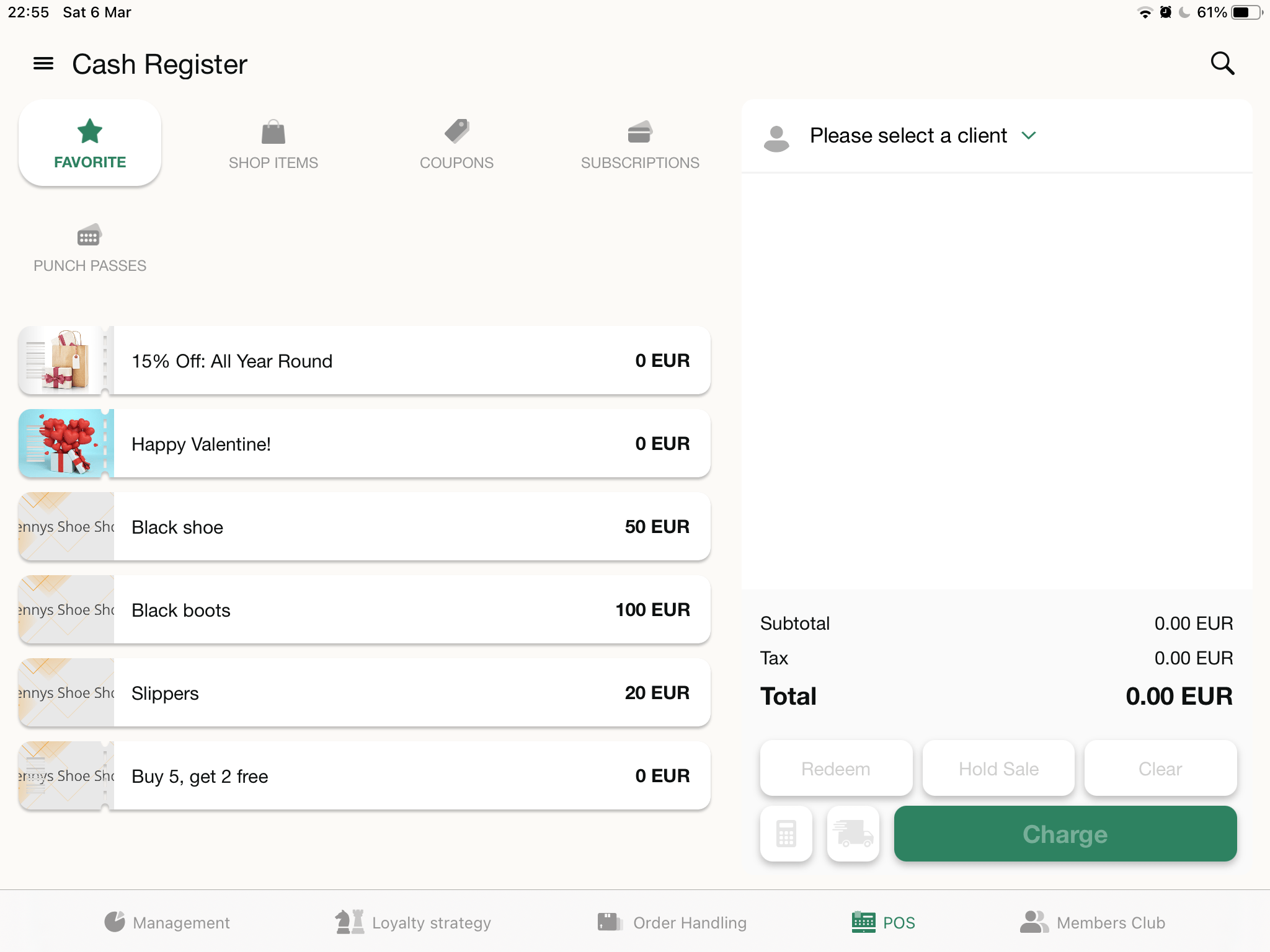
To use the POS, search for the member that you are transacting within the search bar, once you find them, add the product or service that they want from your business if they have a relevant reward to use the redeem button below the total of the sale will prompt you to use a due reward of the member
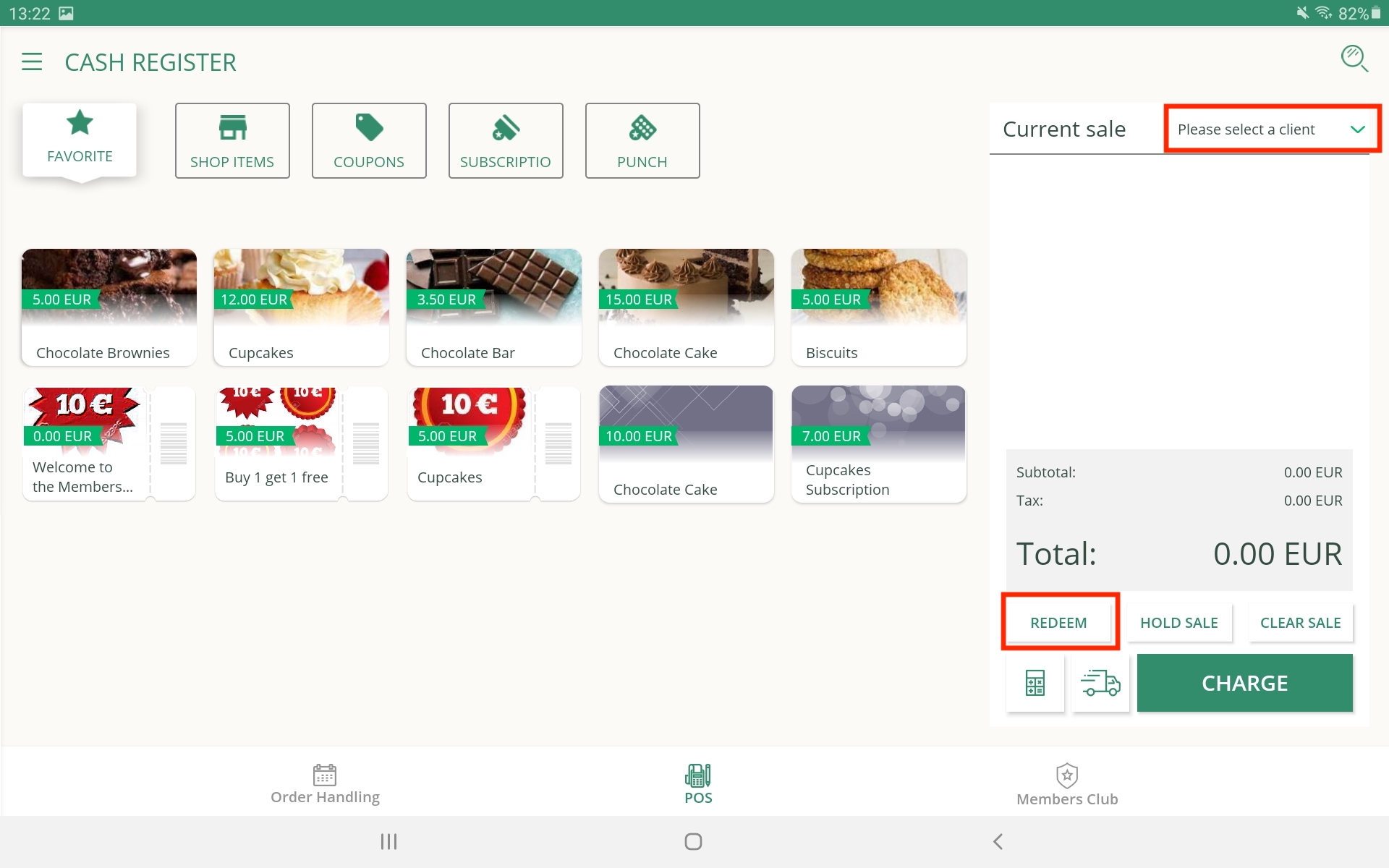
You can also set the till float amount when opening and closing the Cash Drawer, you will also have the ability to add or edit sales for the likes of petty cash purchases. At the end of the day then a running total will be given showing an amount of cash that should be reflected in the cash drawer.