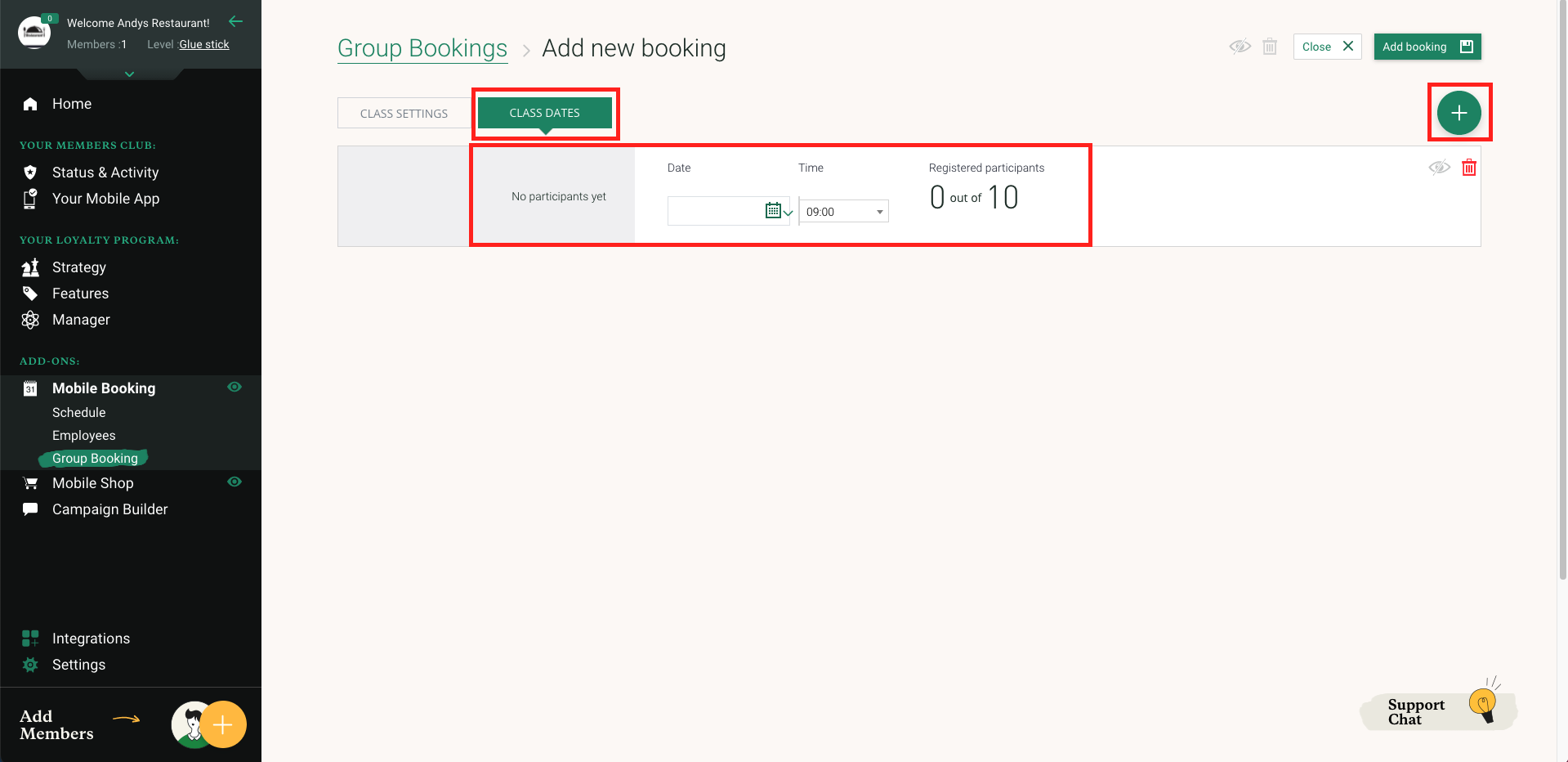Group Bookings allow clients to join multiple participants sessions. For example, fitness workouts, workshops, classes, etc. For each booking, you need to provide a title, description, the maximum number of participants, select a service type OR the session’s duration, the employee who will lead it, and lastly, when will it take place. You can add as many dates as you like.
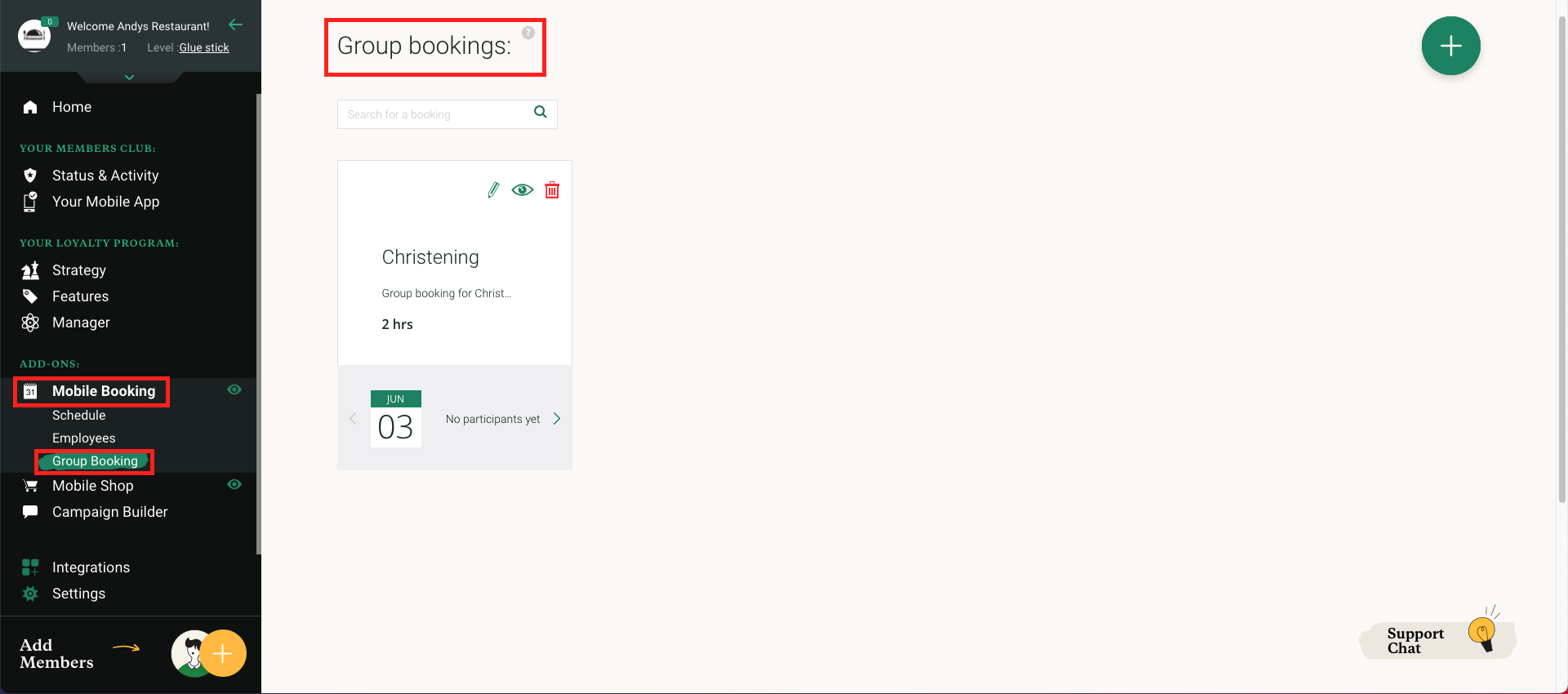
To create a new Group booking simply press the green circle with the plus icon in it.
Fill in the Title, Description and set the amount of maximum participants in the ‘Class Details’ section.
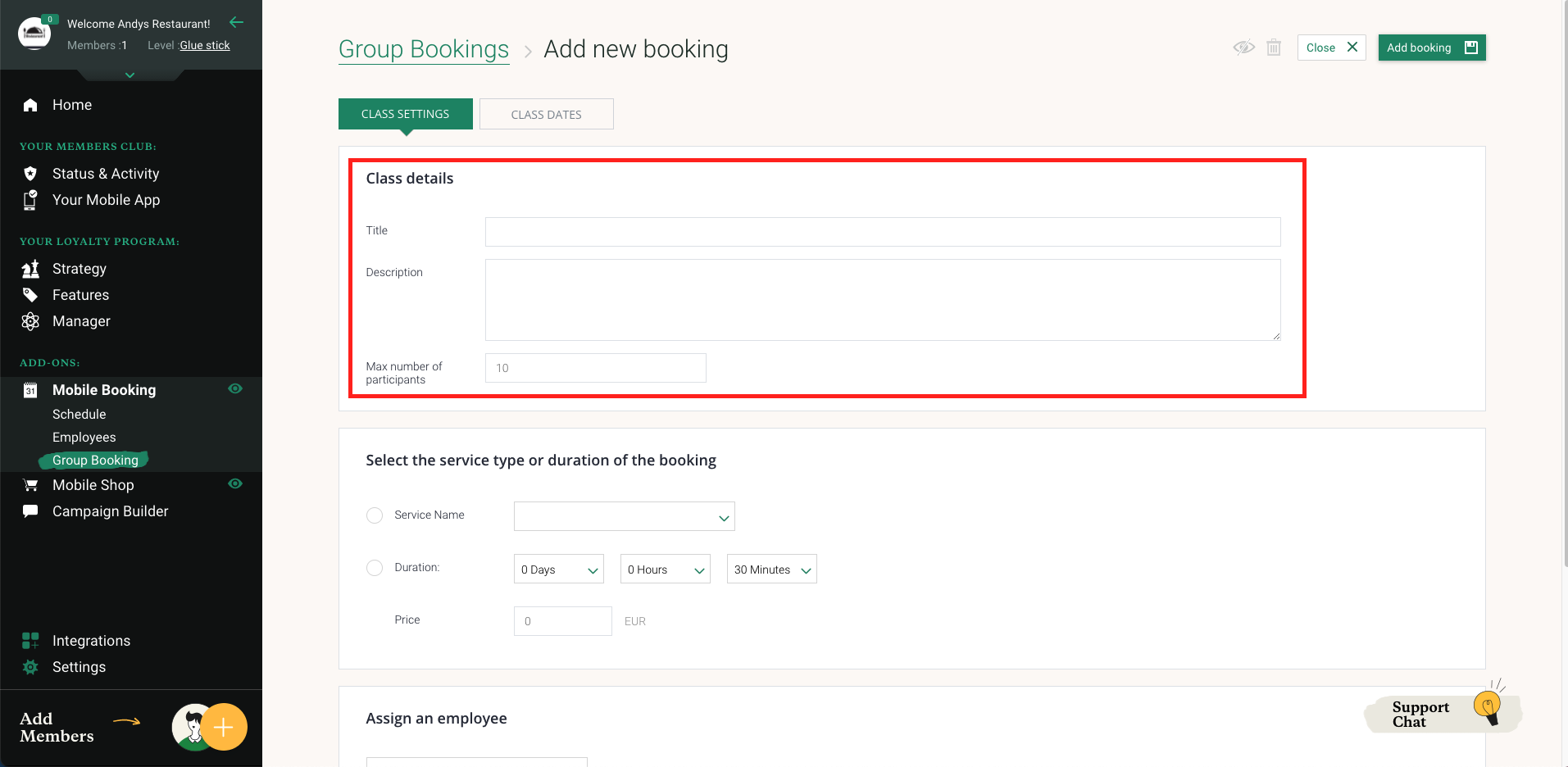
You can also set the service type, the duration and the price of the group booking in the next section of the group booking
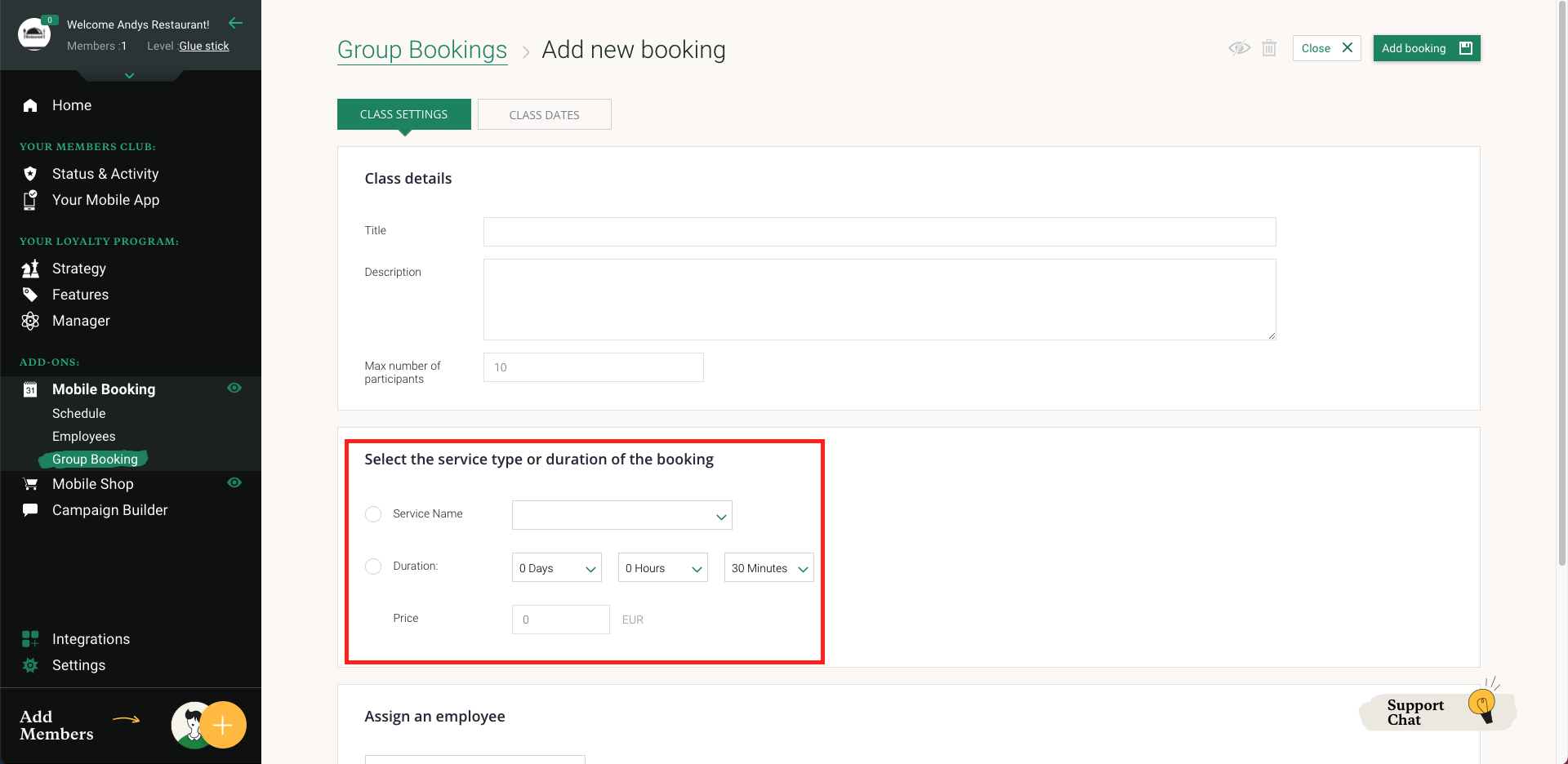
In the last section, ‘Assign an Employee’, this is where you set which employee is going to serve the group booking.
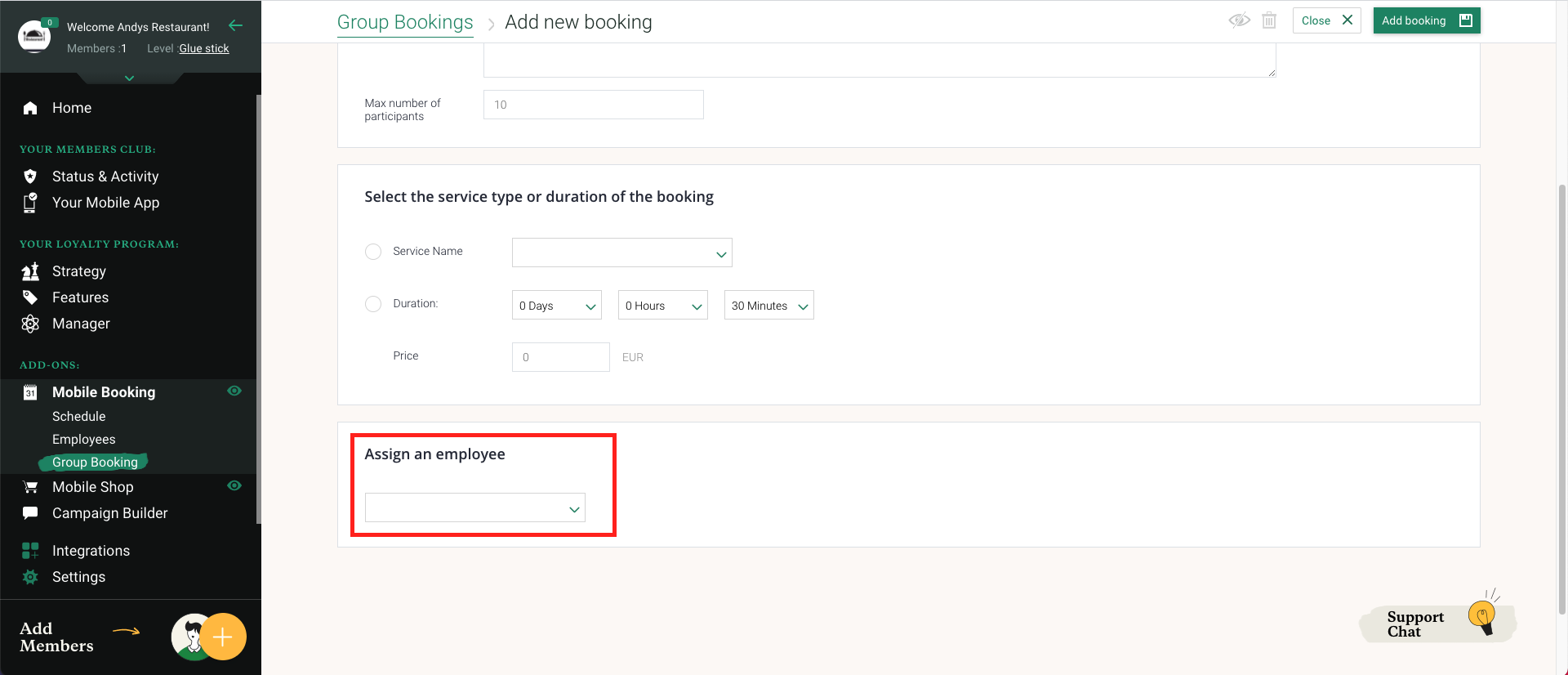
You can also set the class dates and times in the ‘Class Dates’ Tab.
Once you are in this tab just press the green circle, with the plus icon in it, and it will allow you to set a date and time