In the side menu, it is all about creating, editing, and promoting your app, as well as managing your clients and their engagements.
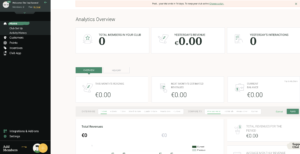
The next section: Club set up, gives you quick access to all of the features and benefits available to you and your customers.
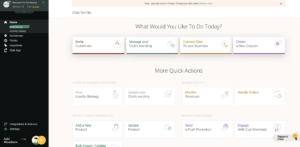
The 3rd category in this section, provides a complete guide to the recent activity by your customers and their interactions with your club.

There are 7 labels within the workspace
- Home
- Customers
- Points
- Incentives
- Club App
- Integrations and add ons
- Settings


