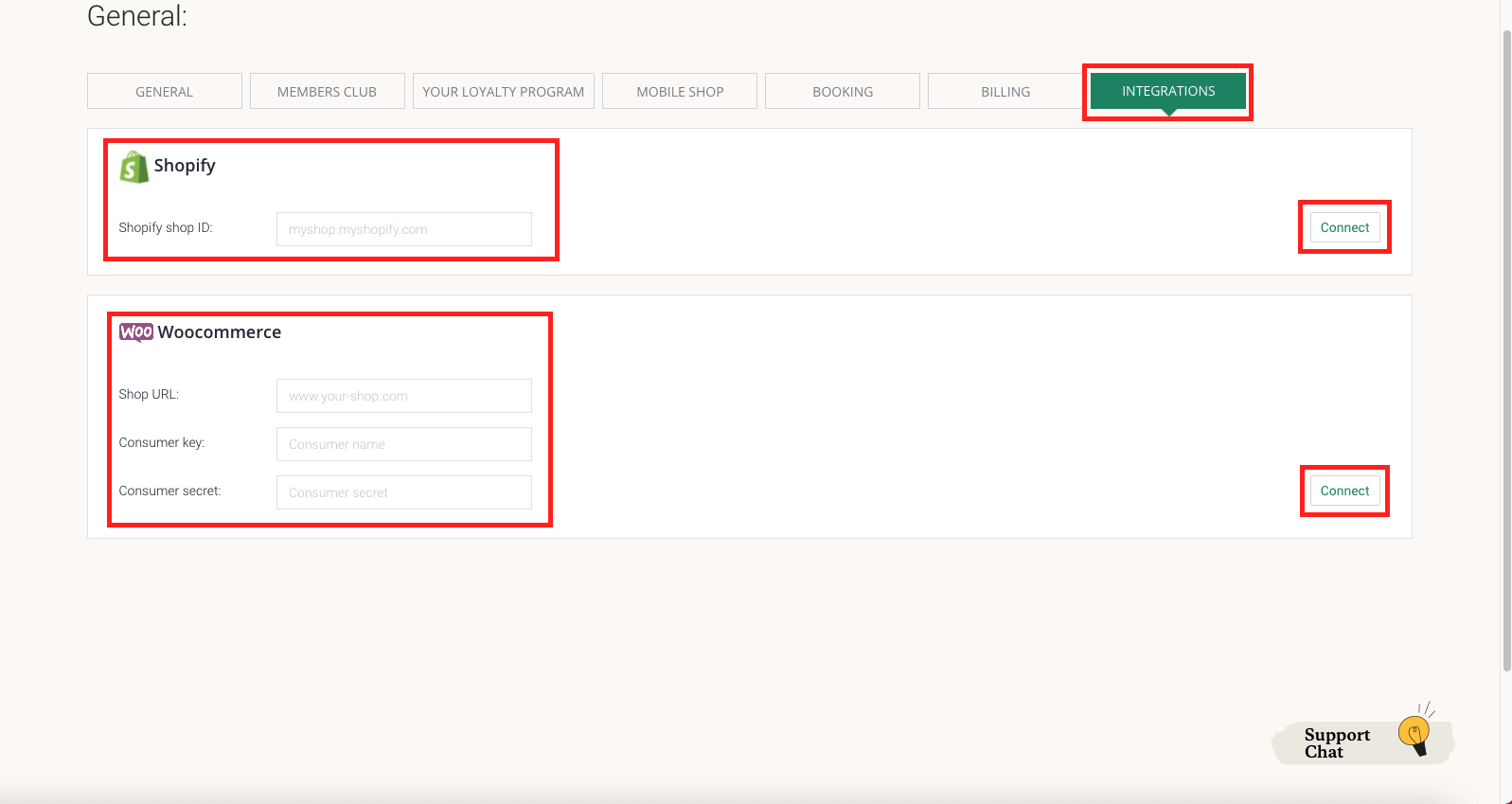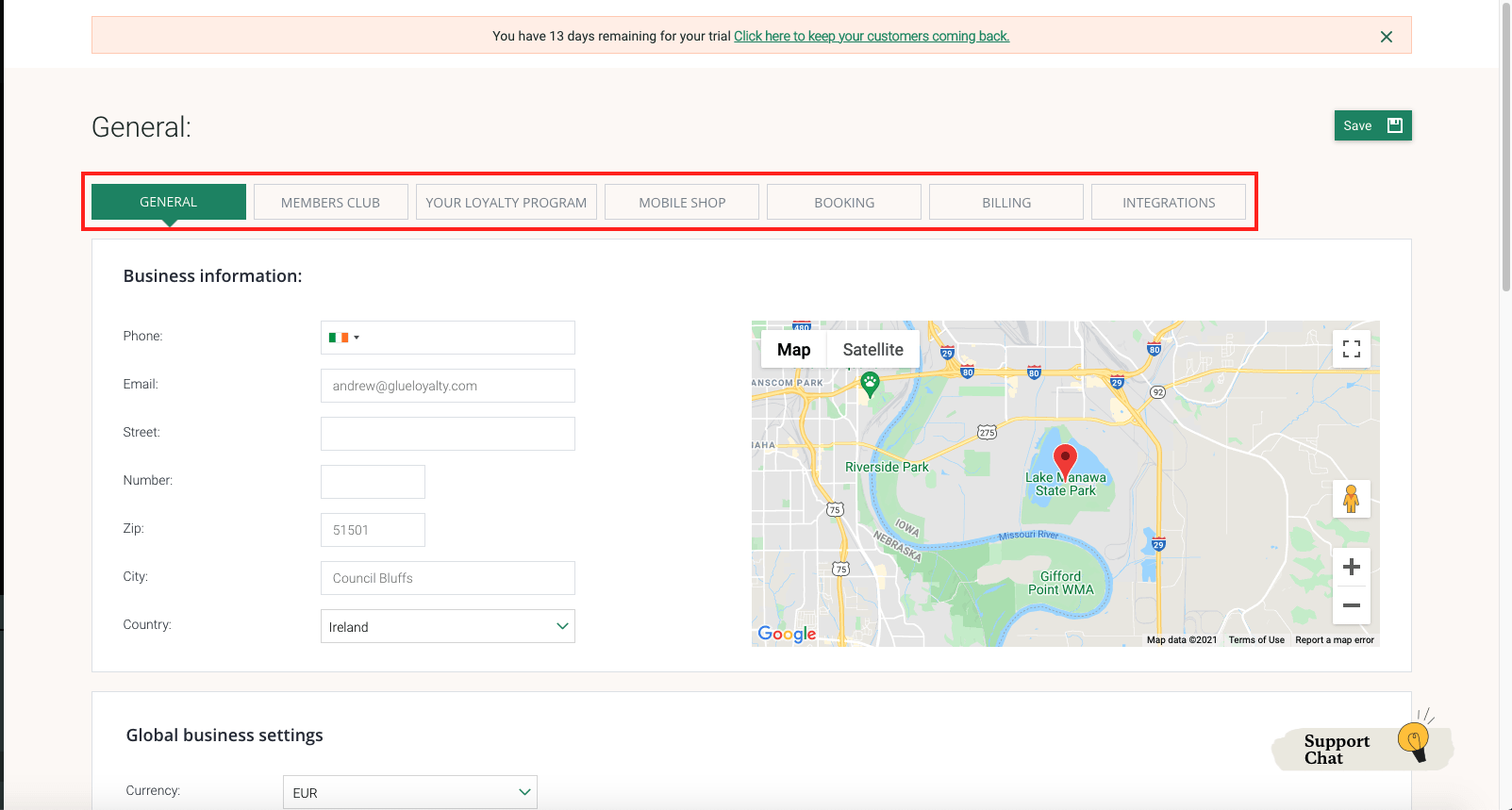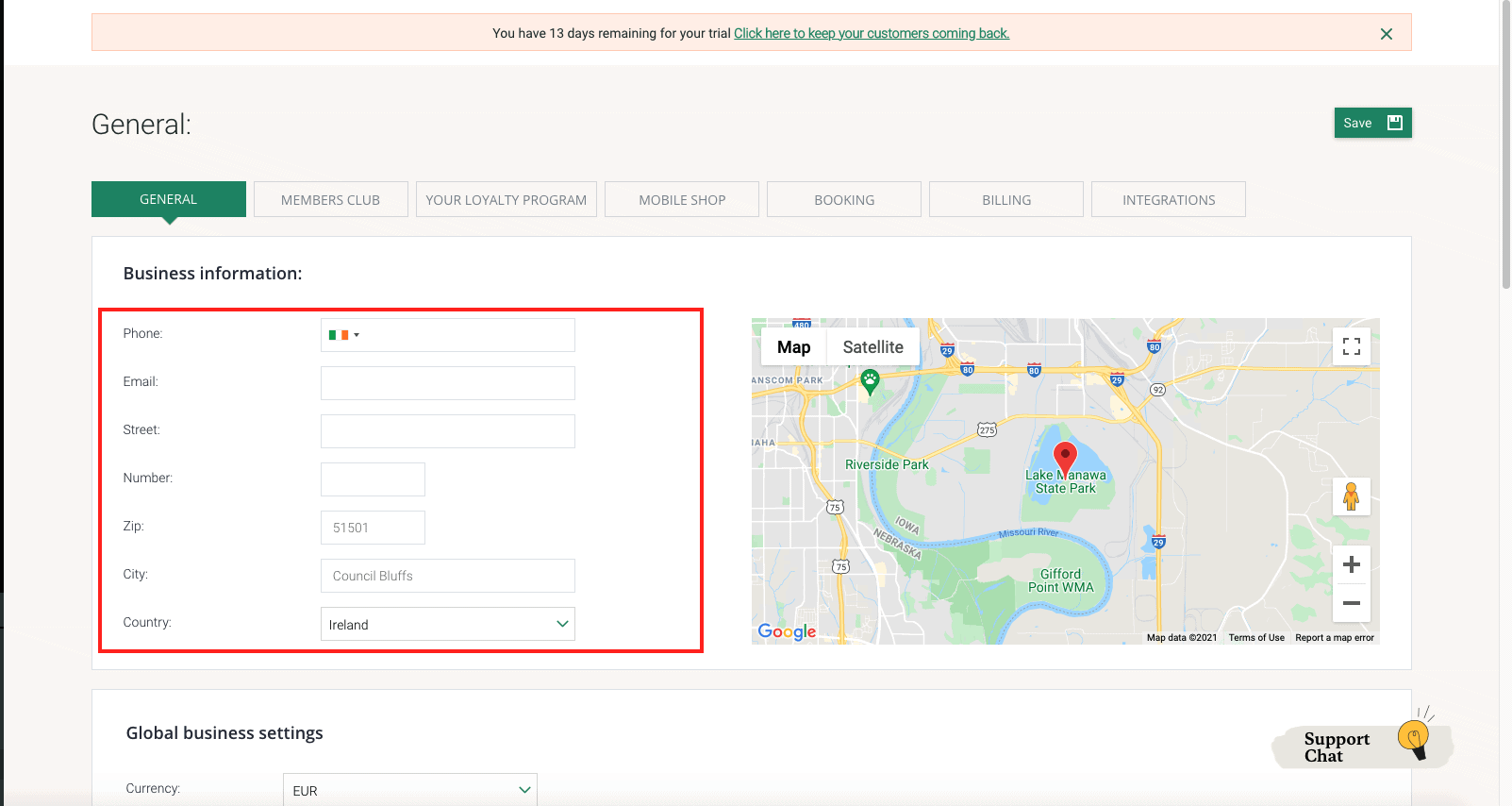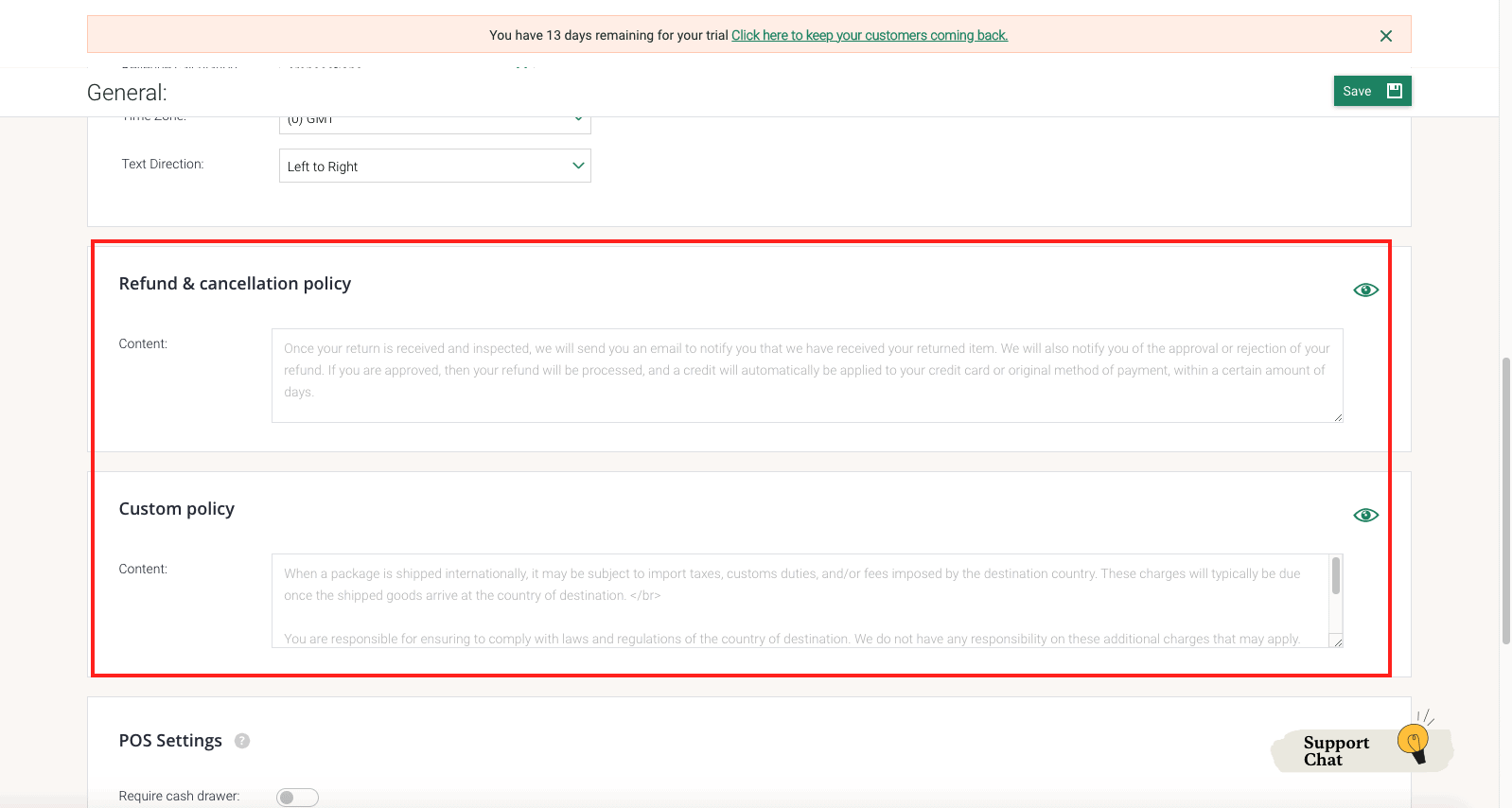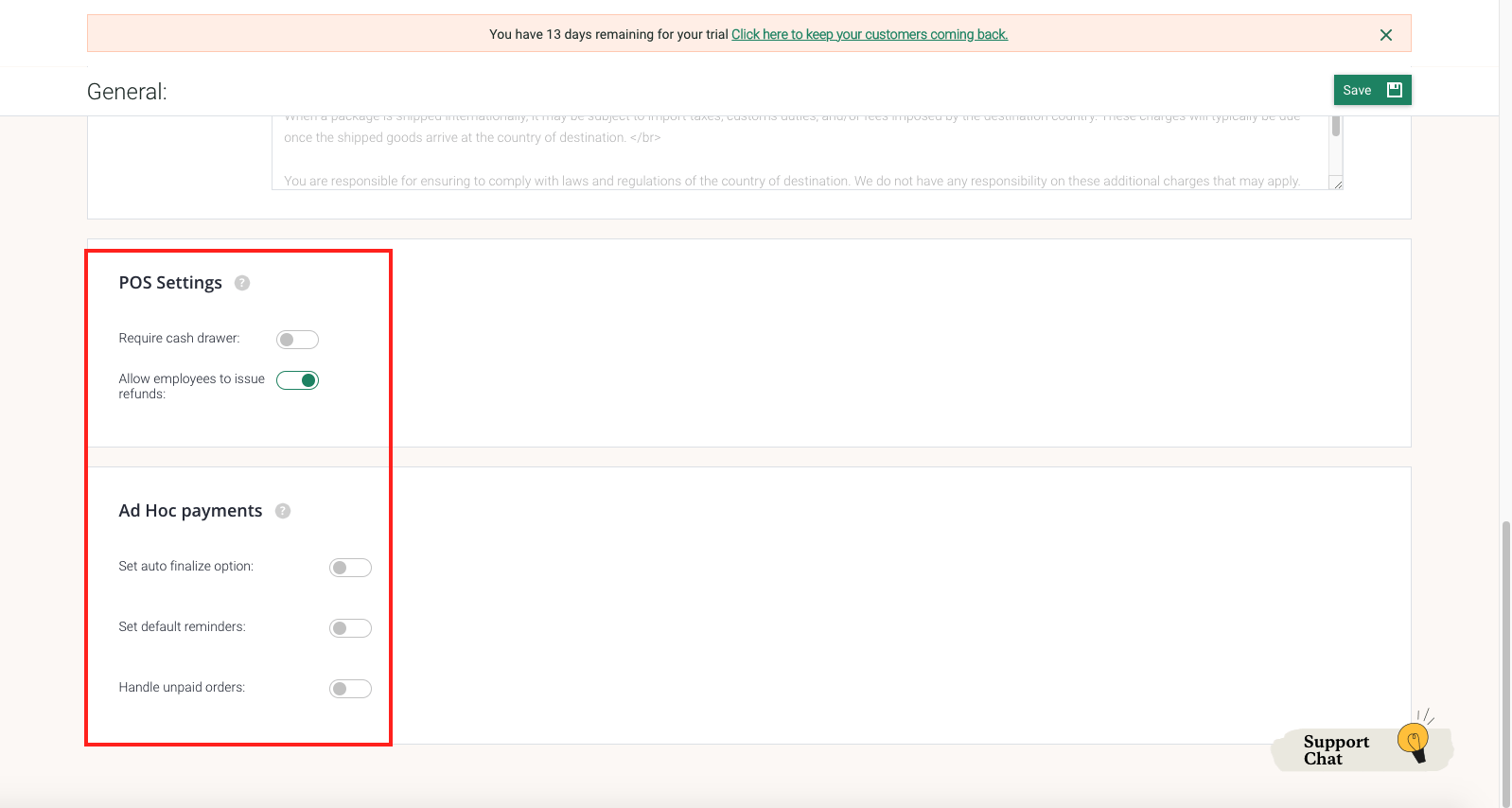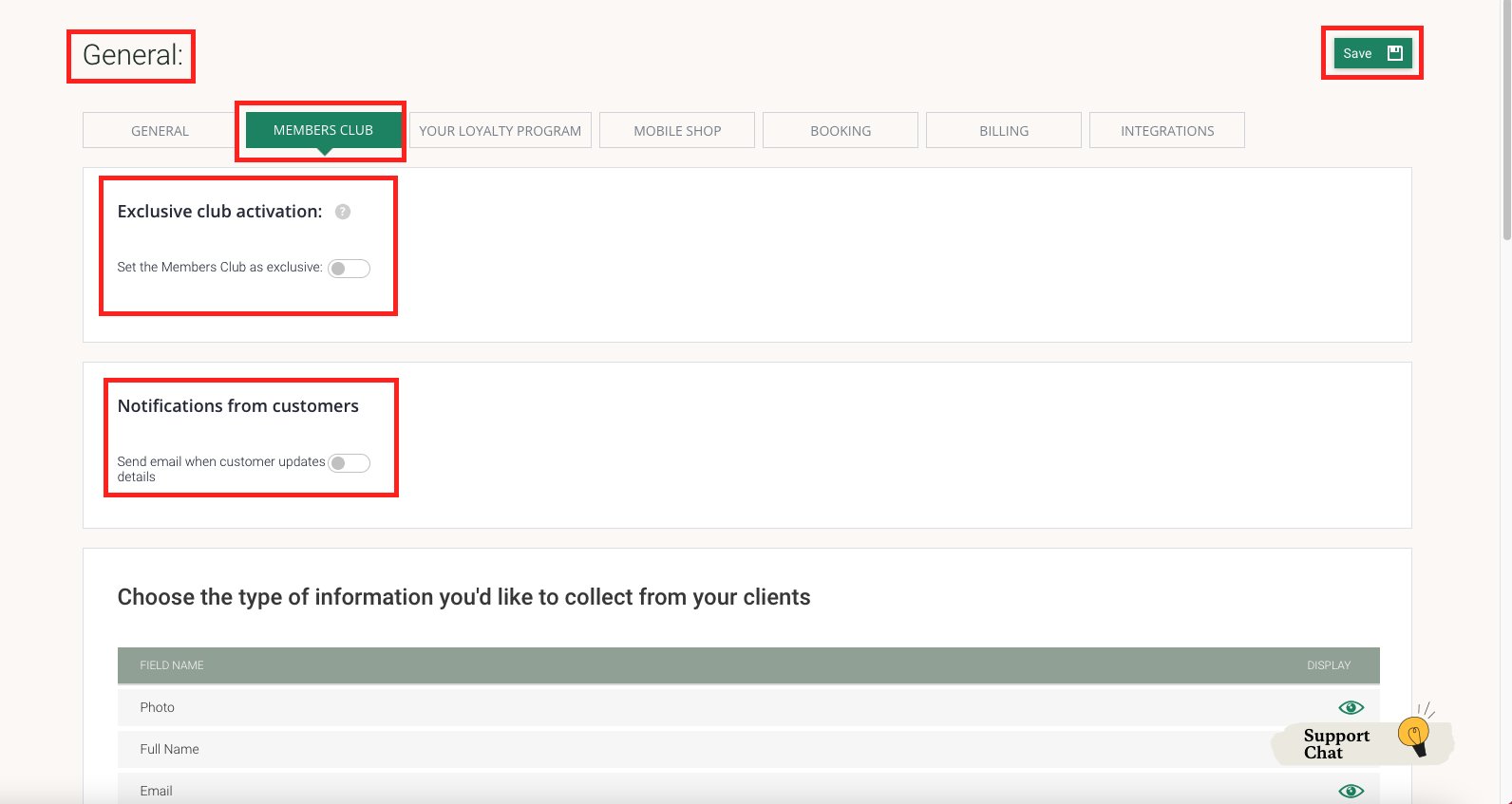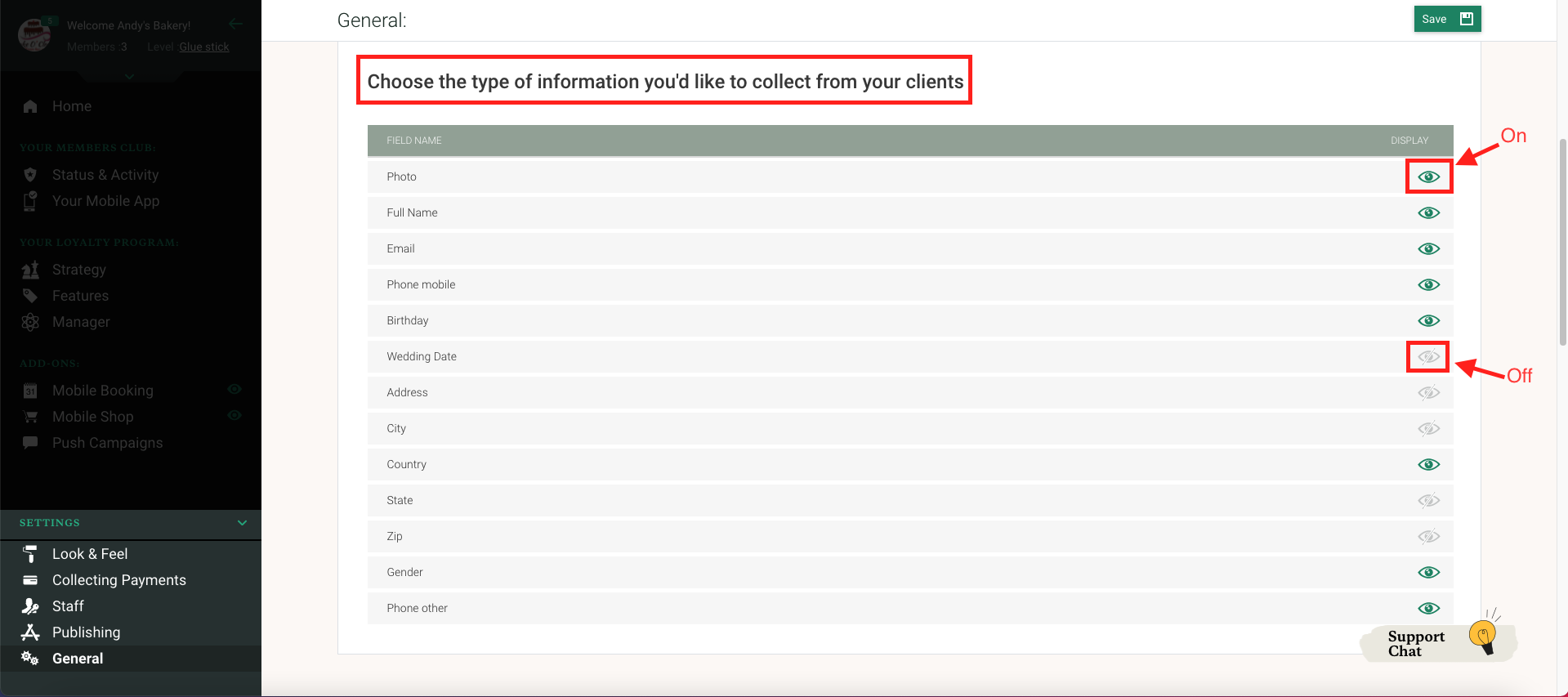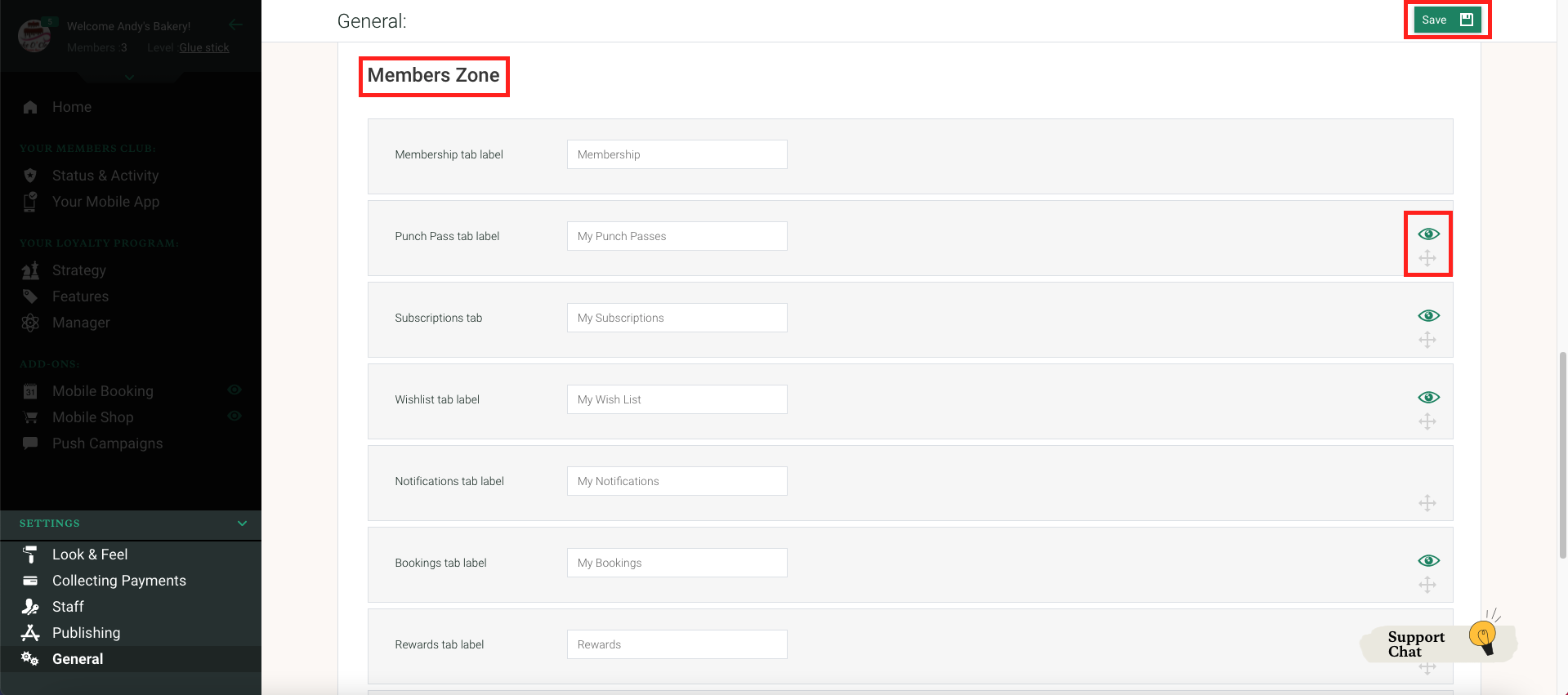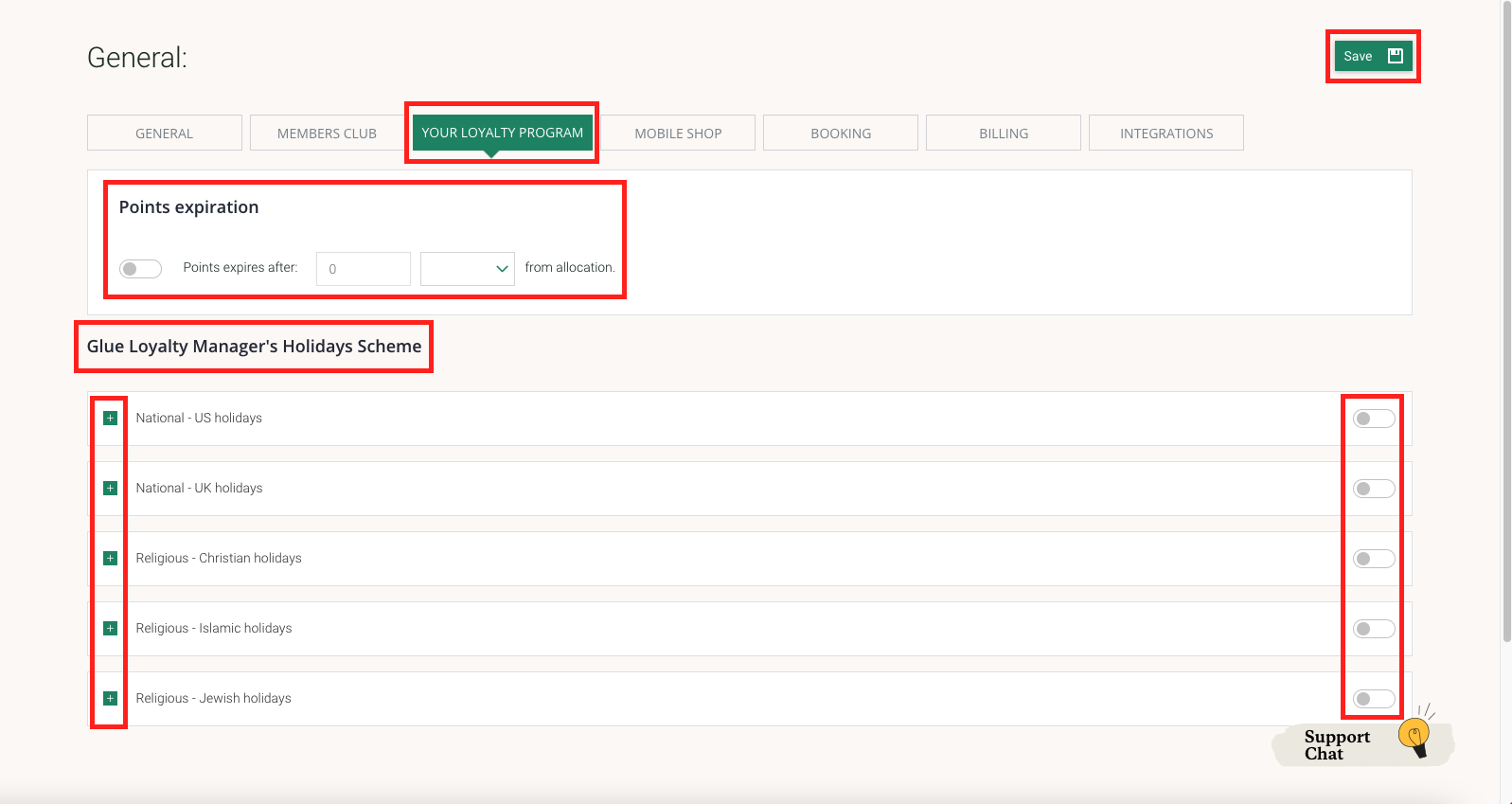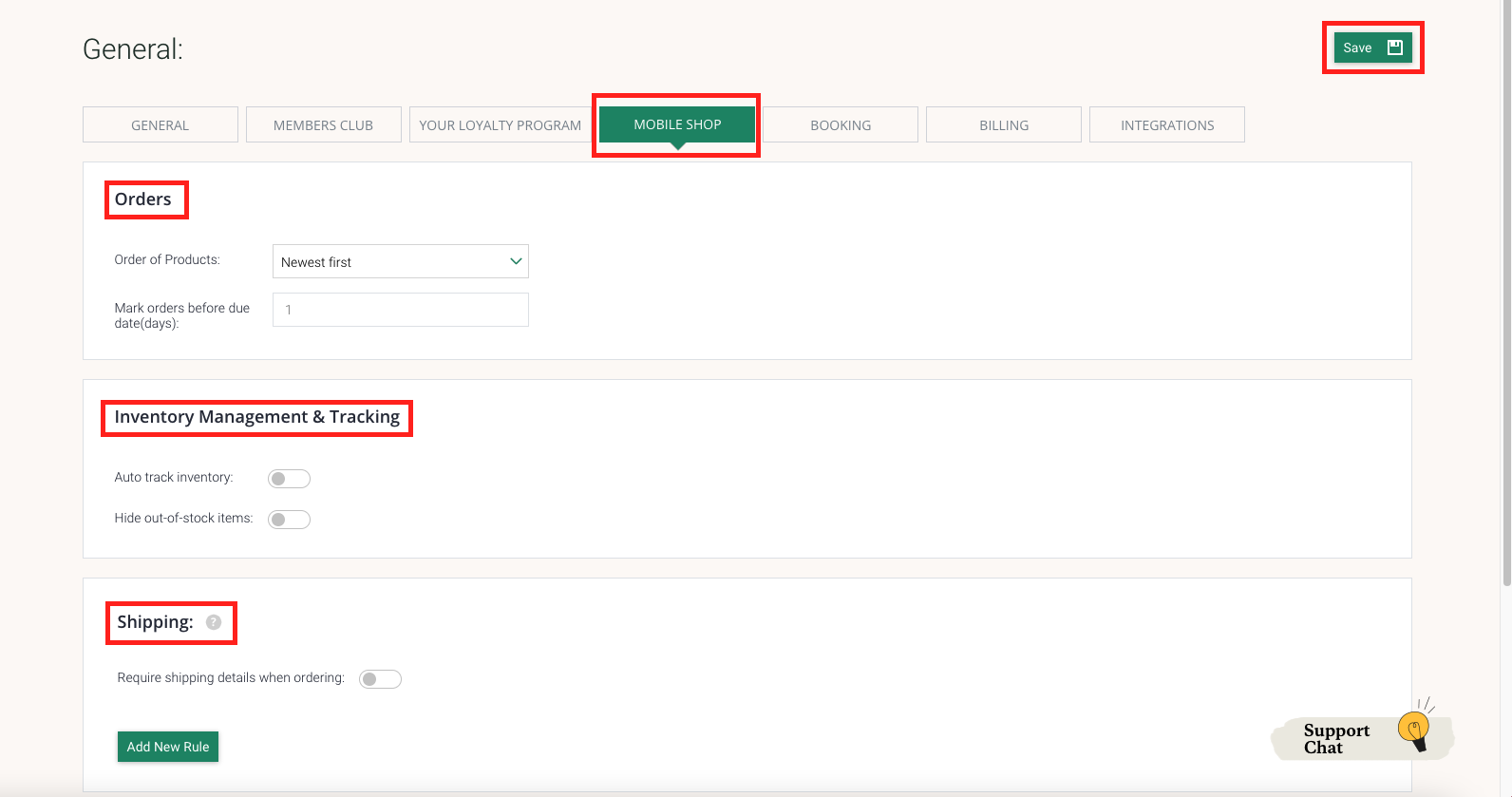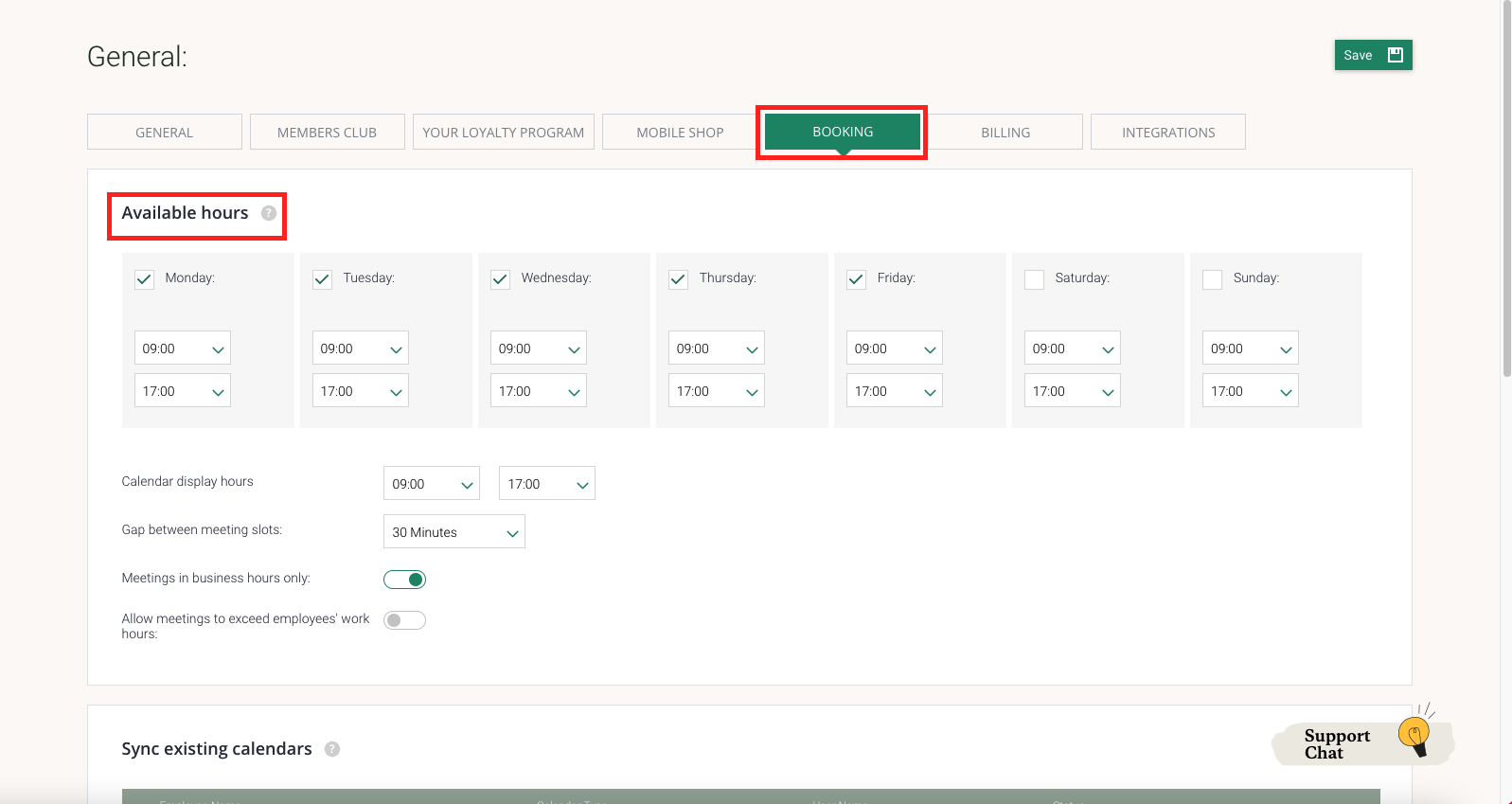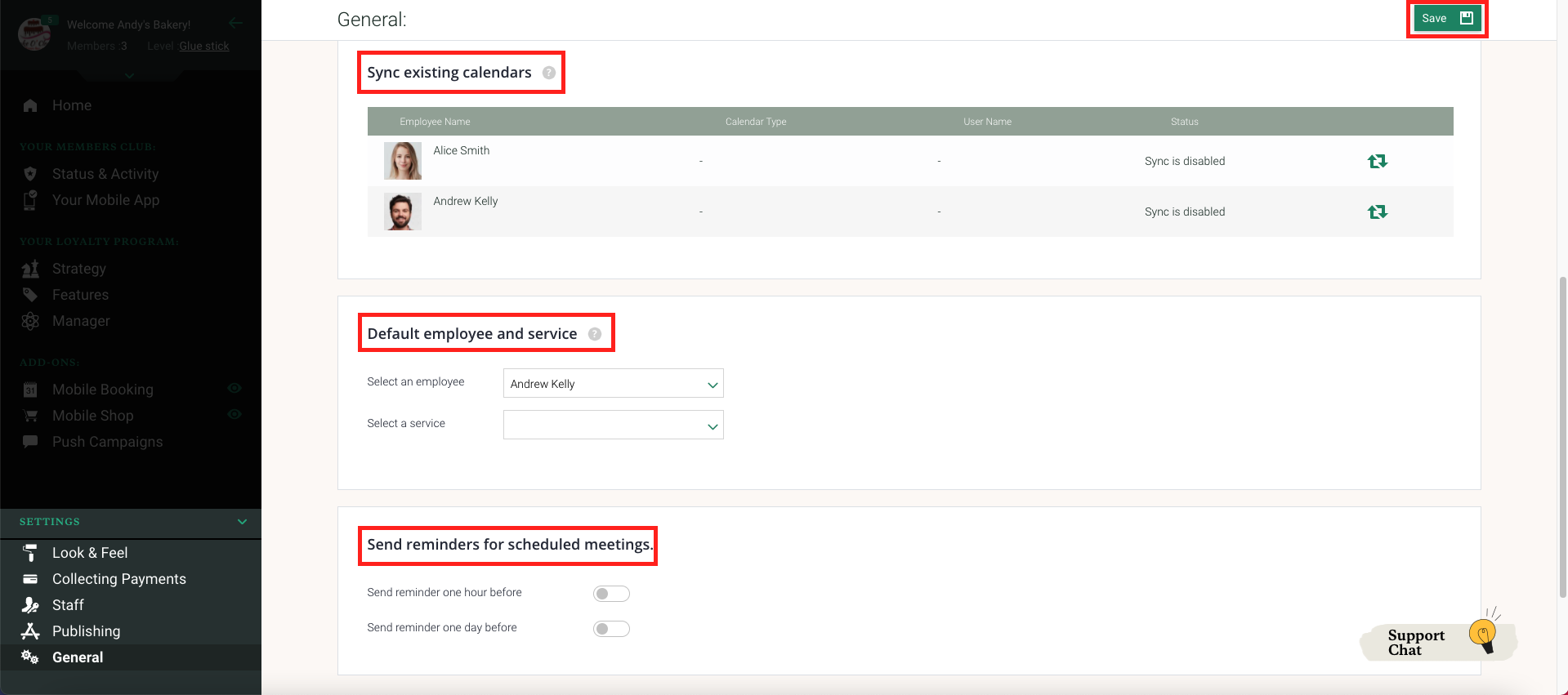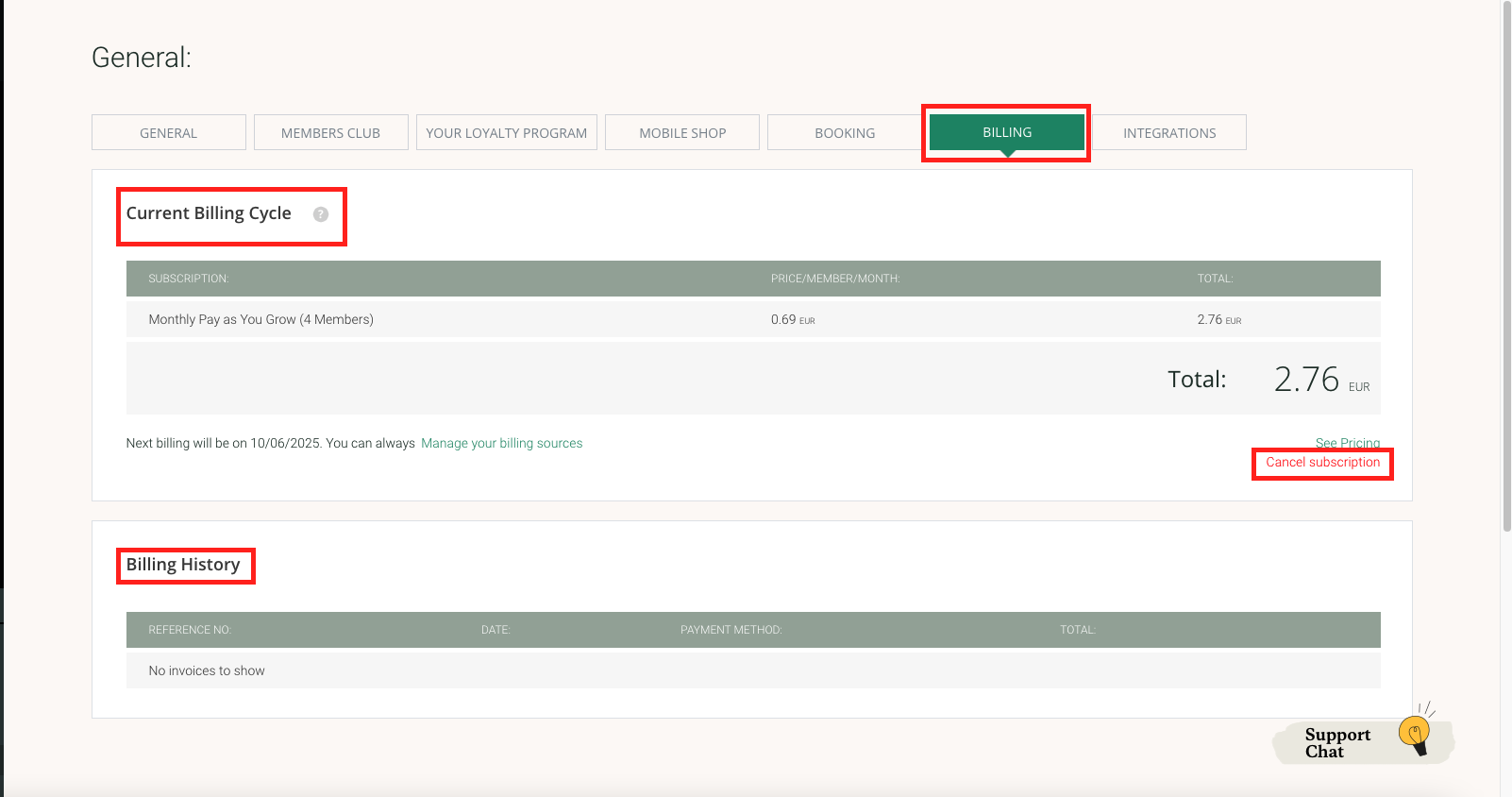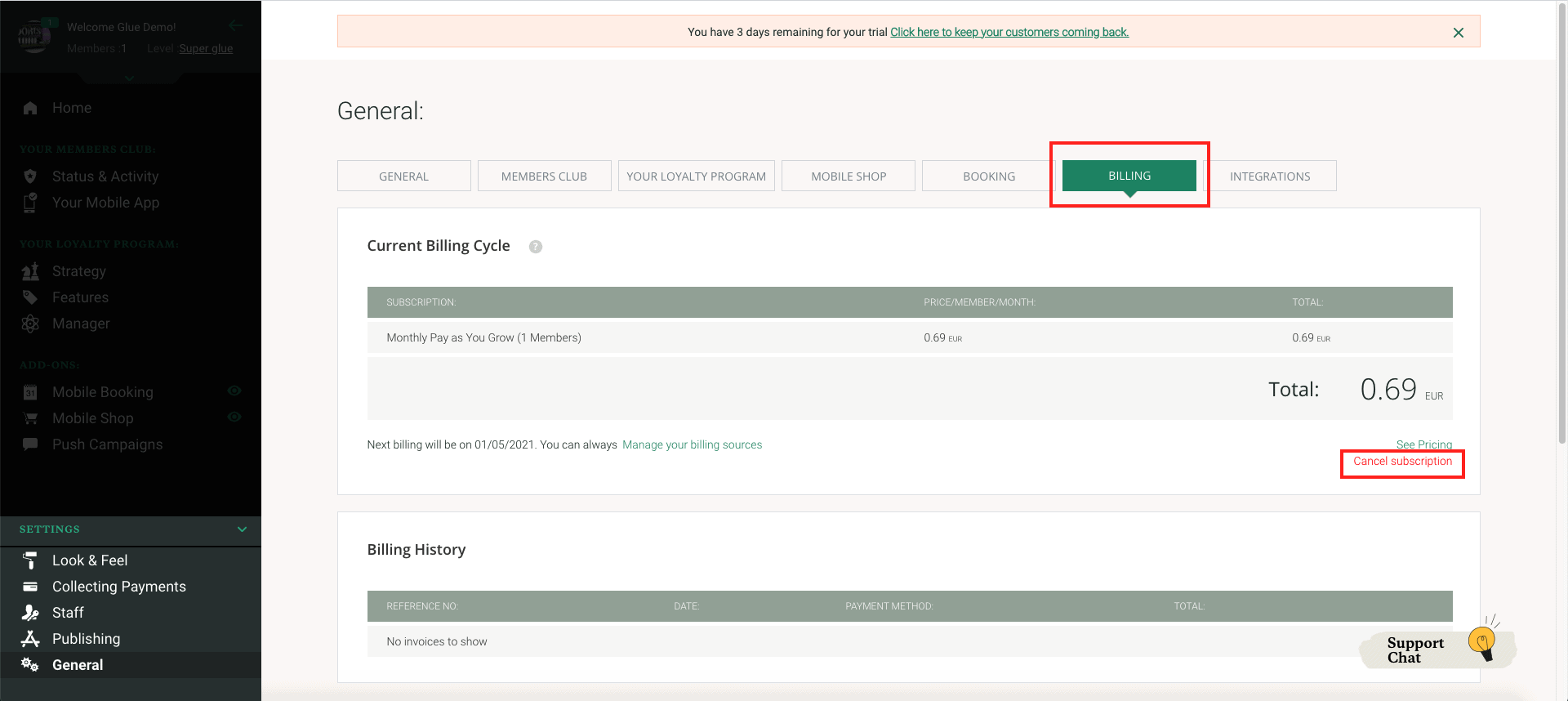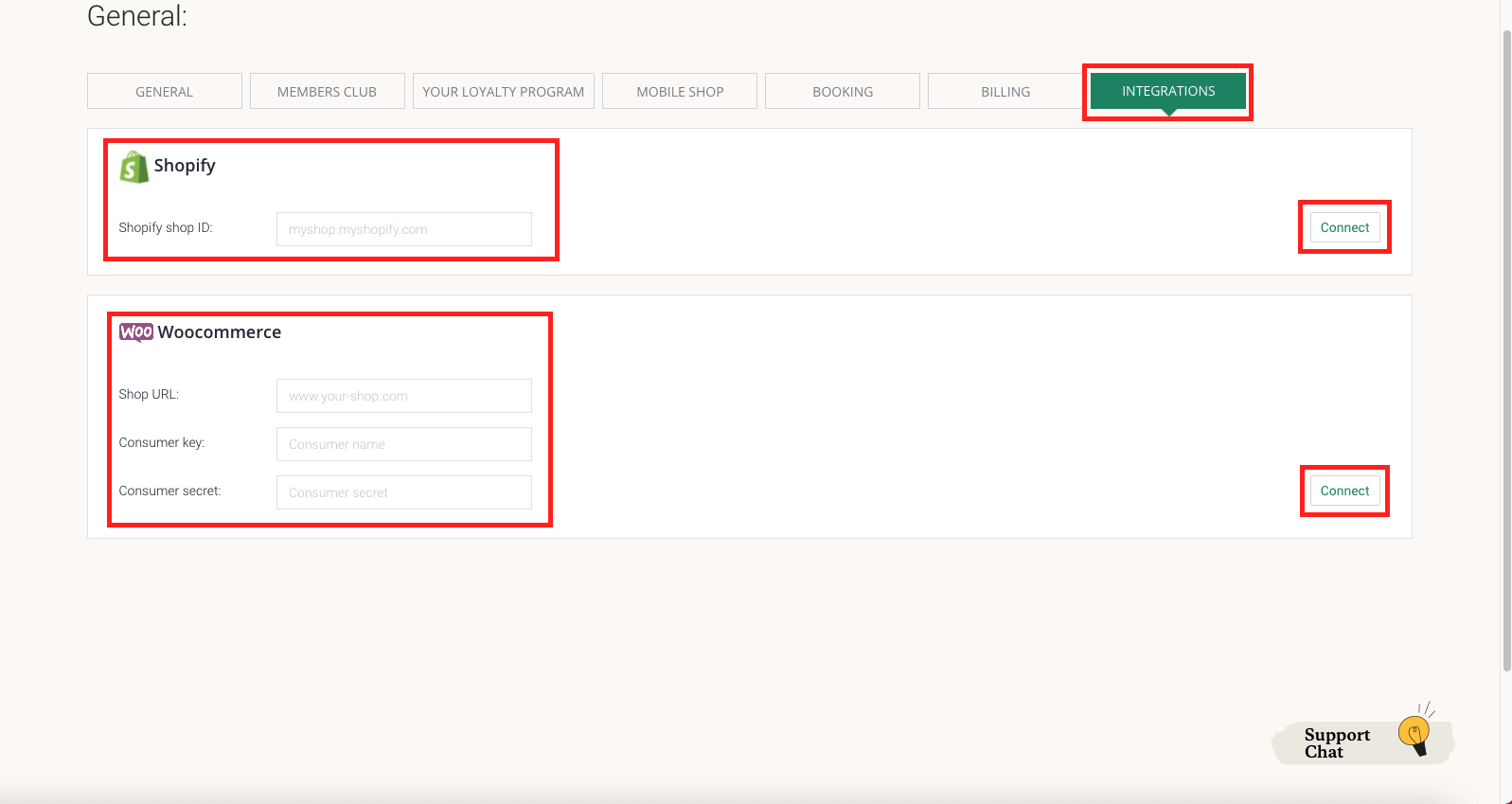Members club
Within this tab of the General Settings you can do various things such as below:
- Set the members club to Exclusive members club (This means members can only join your members club by your invite)
- Receive notifications when customers update their details (simply turn these option on or off by pressing on the eye icon located to the right of each type of information)
- Choose the type of information you would like to collect from your customers
- Turn the labels in the members zone on or off and re arrange the order they are in
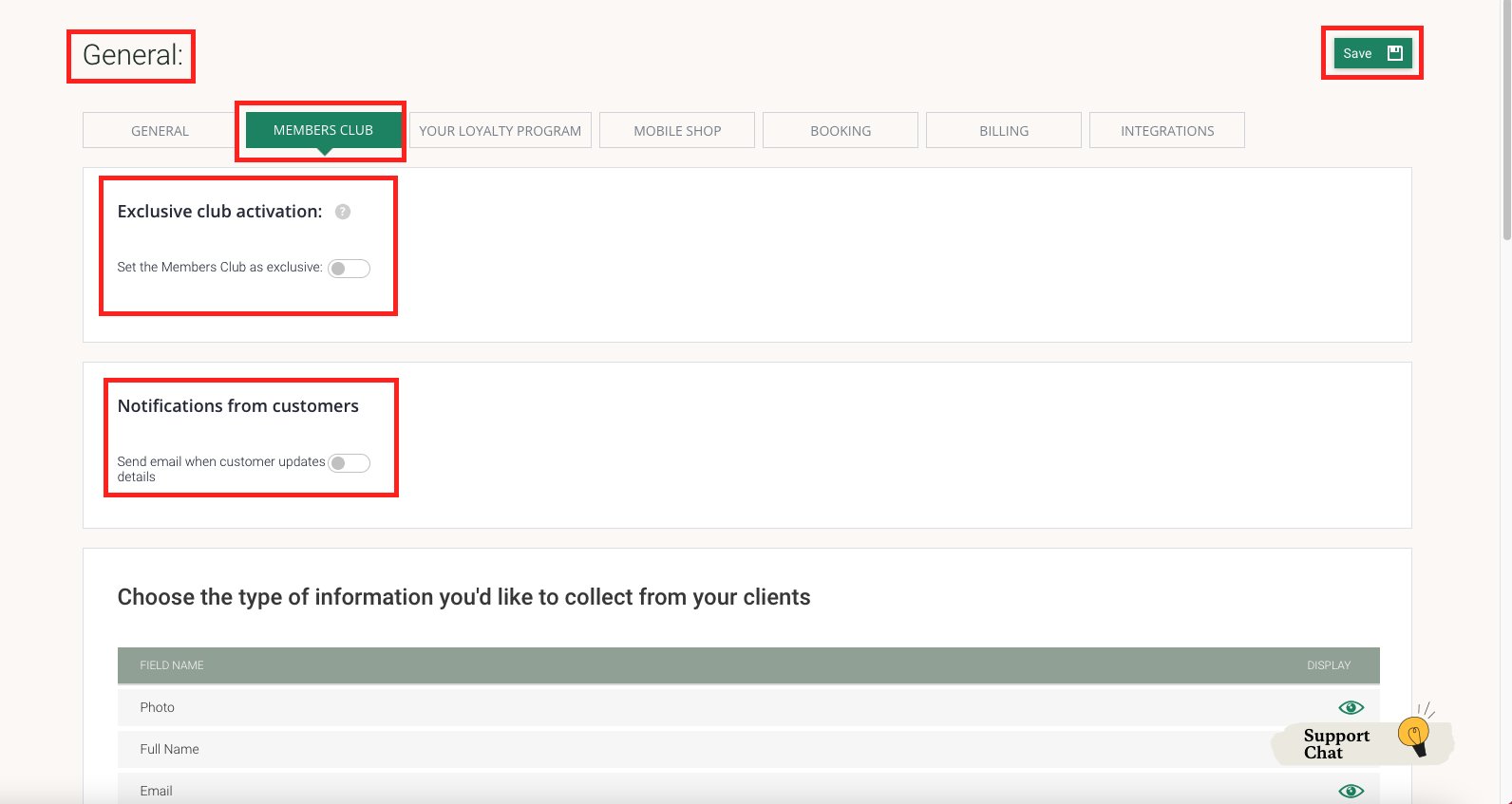
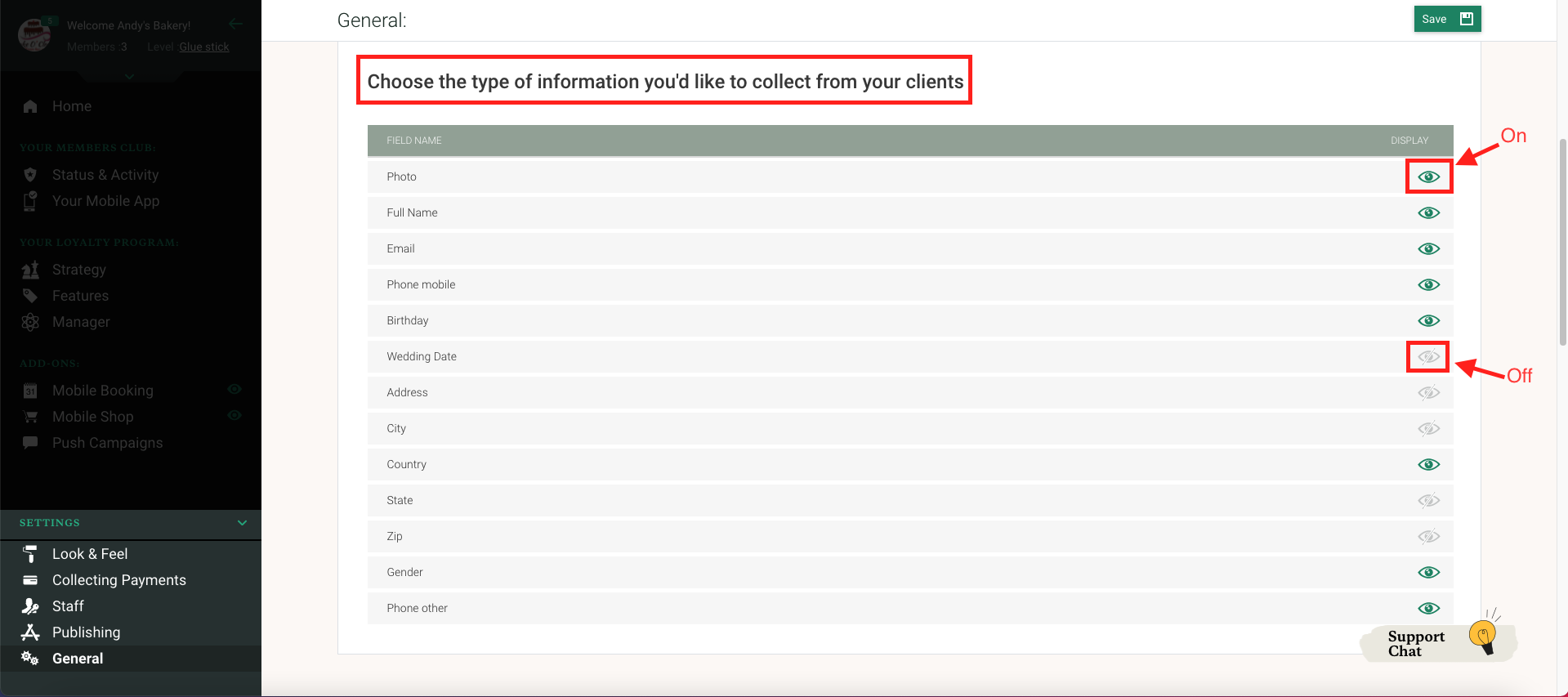
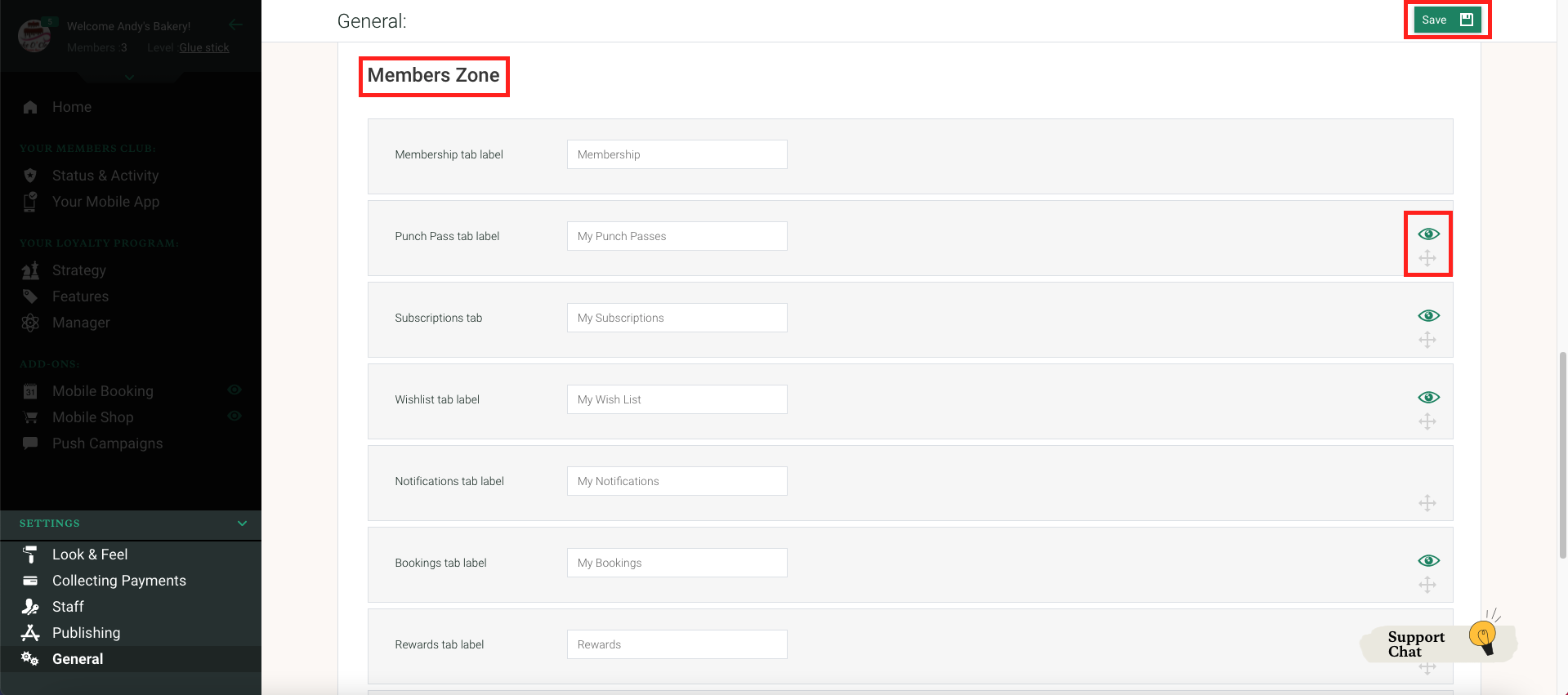
Your Loyalty Program
In this tab you can set an expiration date for the points that your members collect from different events
You can also set the Holiday Scheme by turning it on or off with the slider to the right
Press the ‘+’ icon to the left of the different holiday schemes so you can see what days and holidays they include
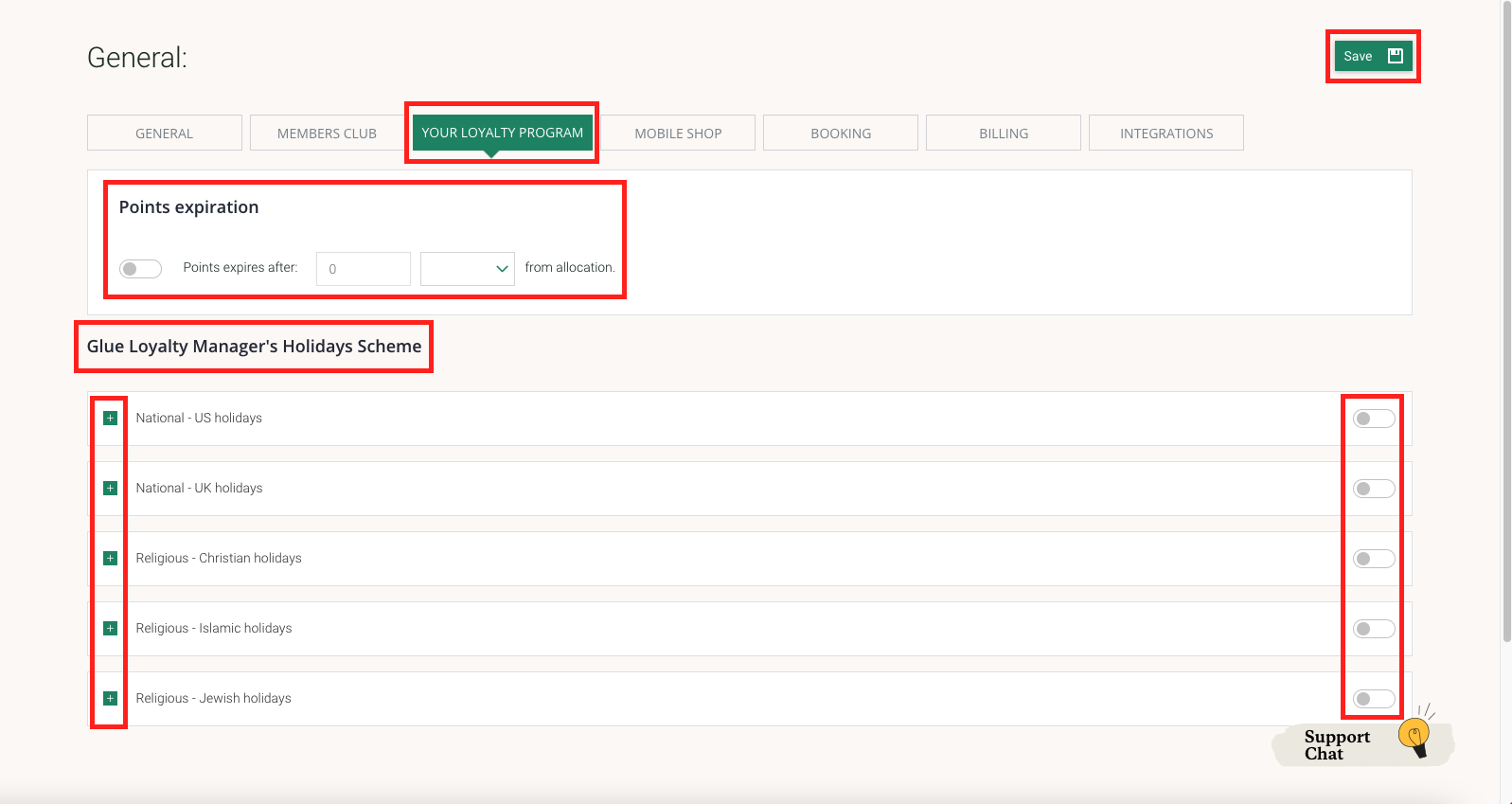
Mobile Shop
In this tab you can arrange how your products appear in the Mobile Shop in the members club app and when the mark orders before their due date.
You can also turn ‘Auto track inventory’ on or off. This keeps track of the amount of stock based on your products.
You can also make it where the Mobile Shop will hide any of your stock that becomes out of stock
In the Shipping section you can set your shipping rules and your shipping policy.
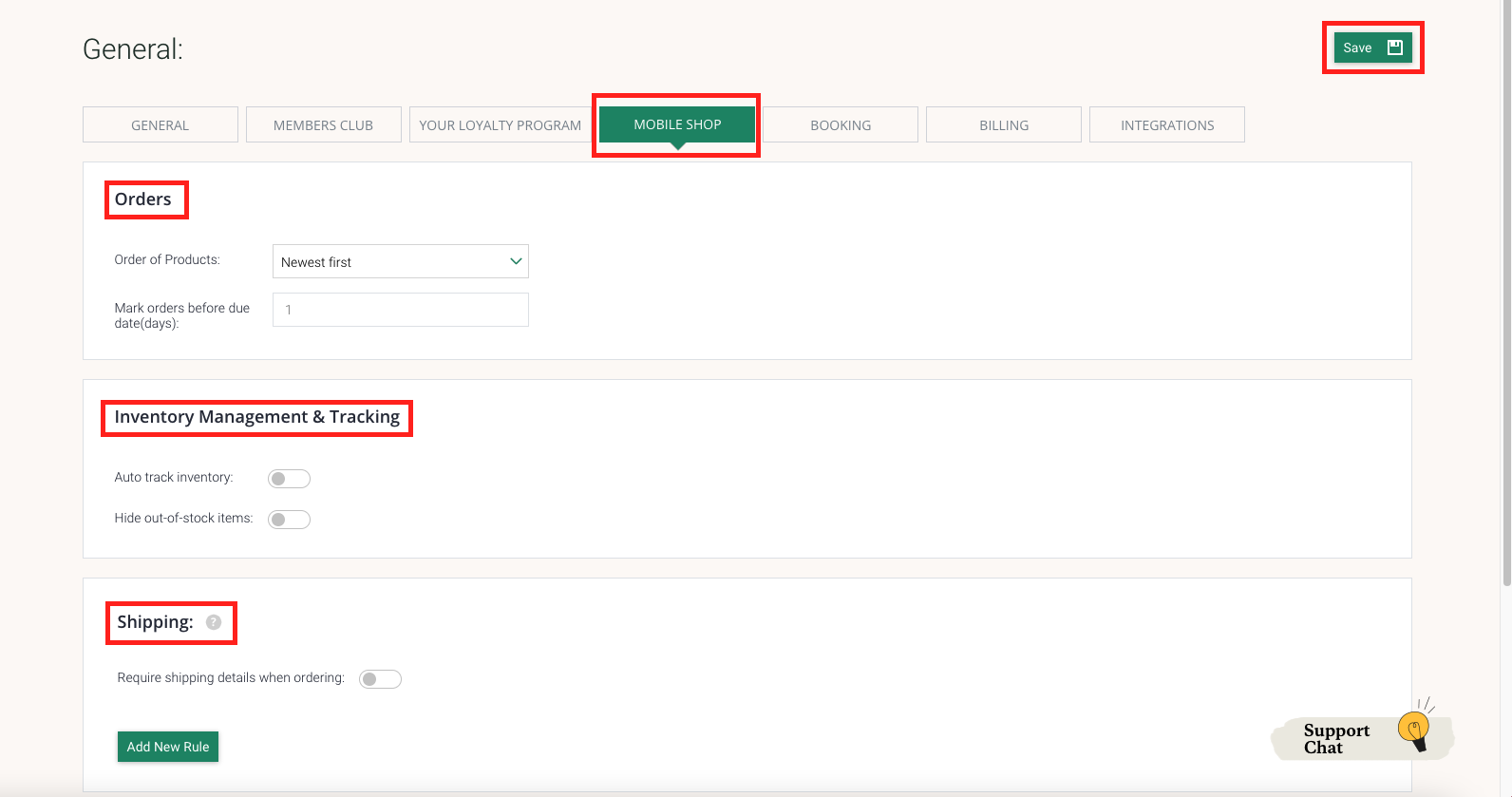
Booking
In this tab you can do the following:
- Set the available hours for the weeks, set gaps between meeting slots, set whether meetings can be within business hours or not and to allow meetings to exceed employee’s work hours (Available Hours section)
- Sync Employees calendars (Sync existing calendars section)
- Set default employee and service (Default employee and service section)
- And set reminders to be sent out before scheduled meetings (Send reminders for scheduled meetings section)
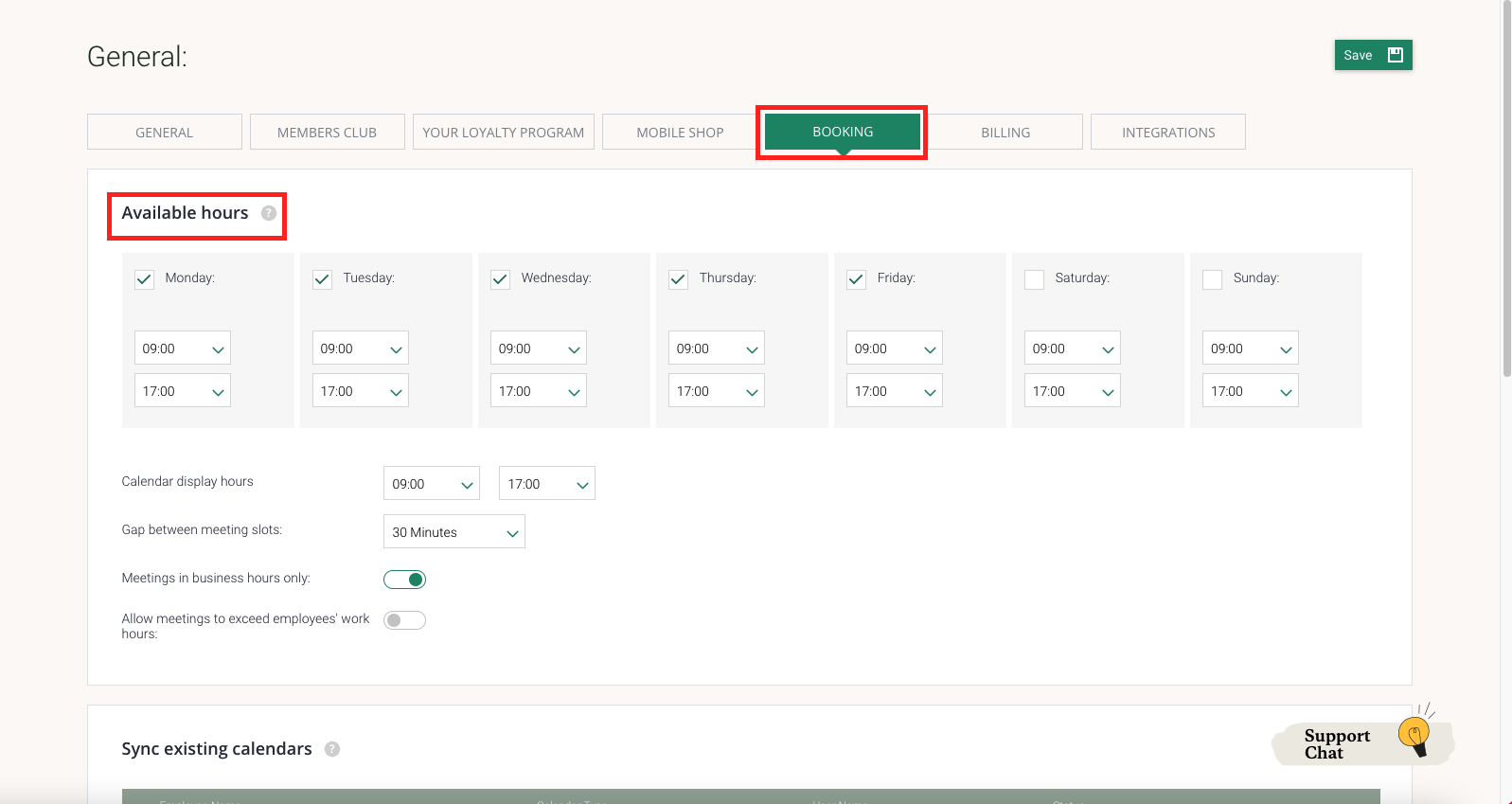
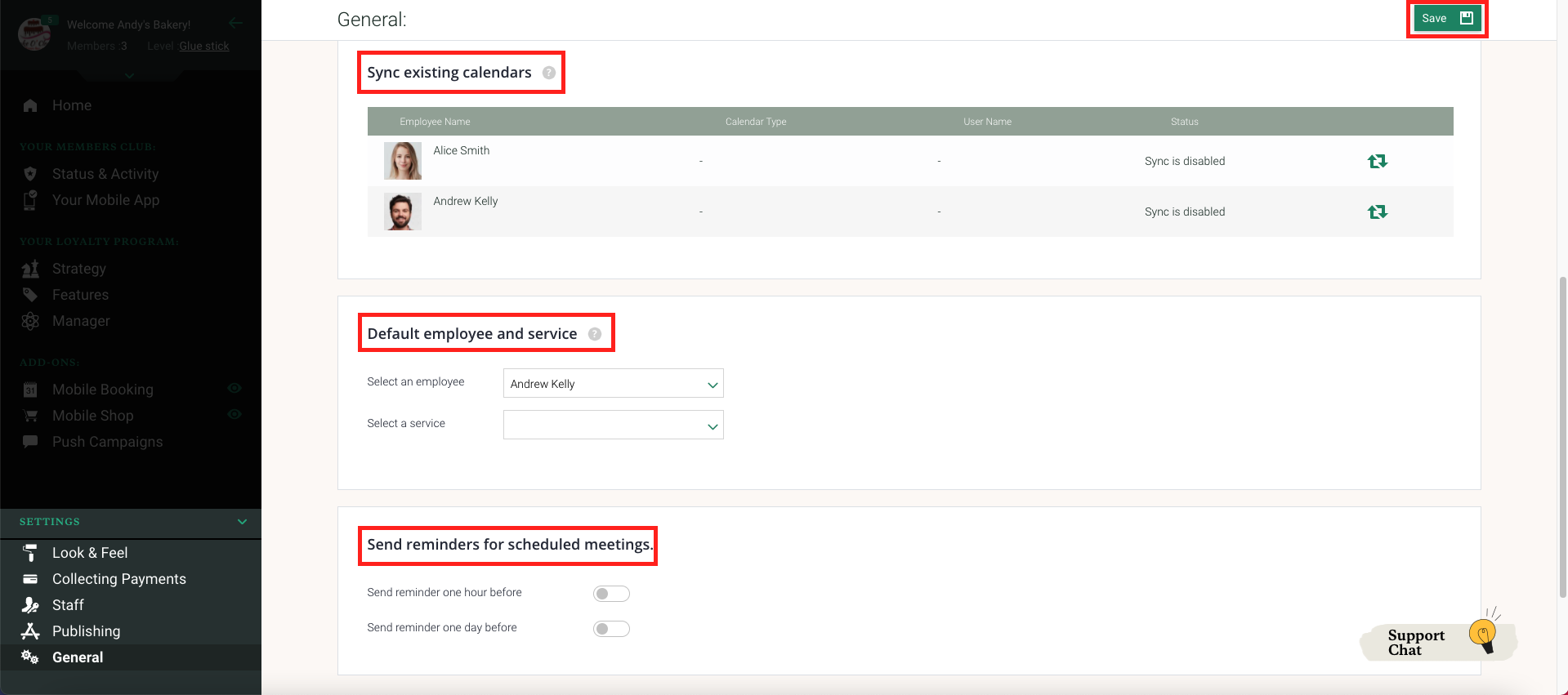
Billing
In this tab you can see your Current Billing Cycle and your Billing History
In the ‘Current Billing Cycle’ you will see how many members you are paying for and how much your monthly cost is.
In the ‘Billing History’ you will be able to see your invoices for using the platform. Thus will show how much you spend each month.
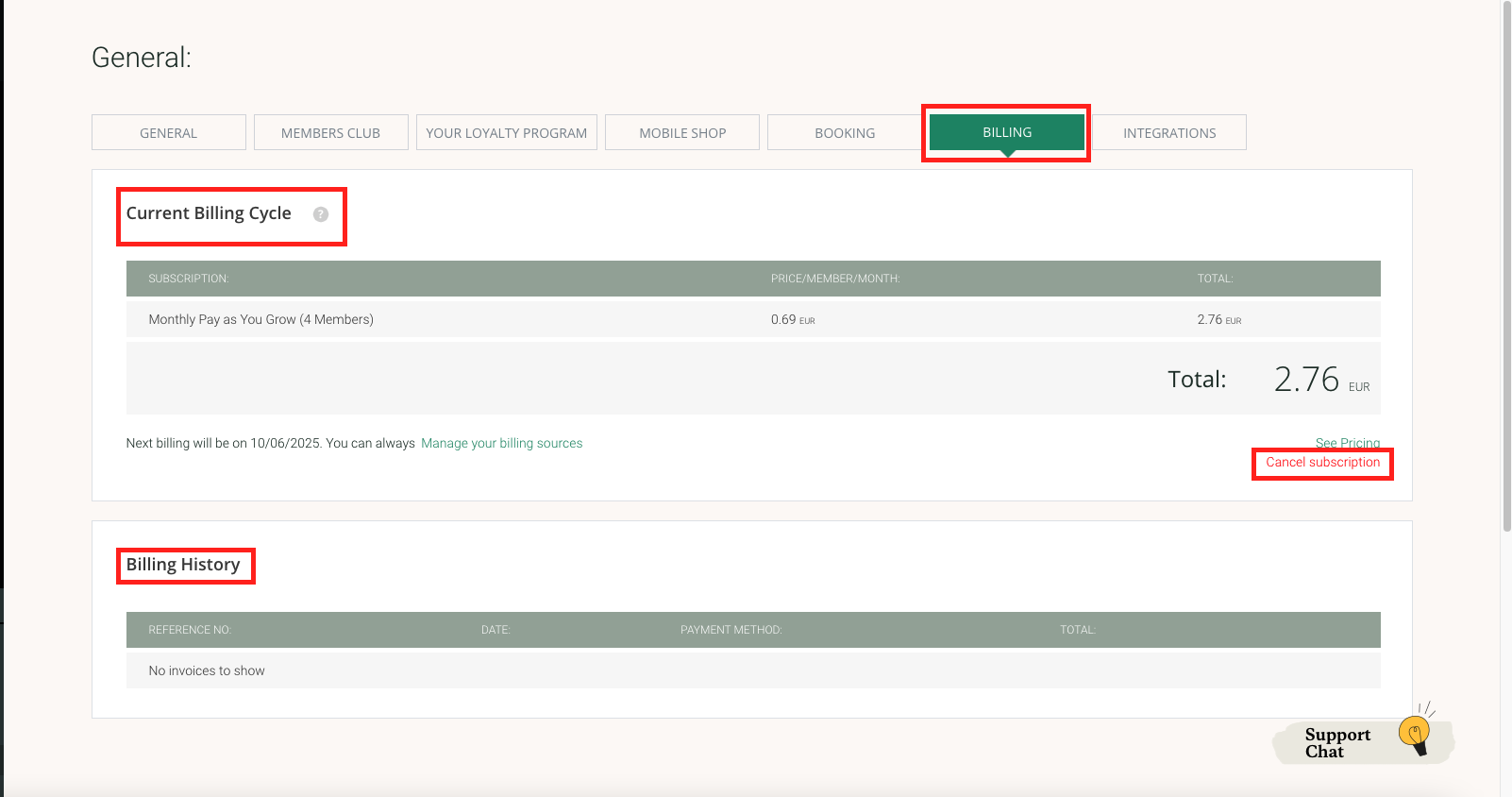
To cancel your subscription please follow these steps:
-
- Go to ‘Settings’ in the left menu bar
- Click on ‘General’
- Go to the Billing tab
- Click “Cancel Subscription”
- Cancel account: your account will be removed and your information will not be available.
- Click ‘Save’
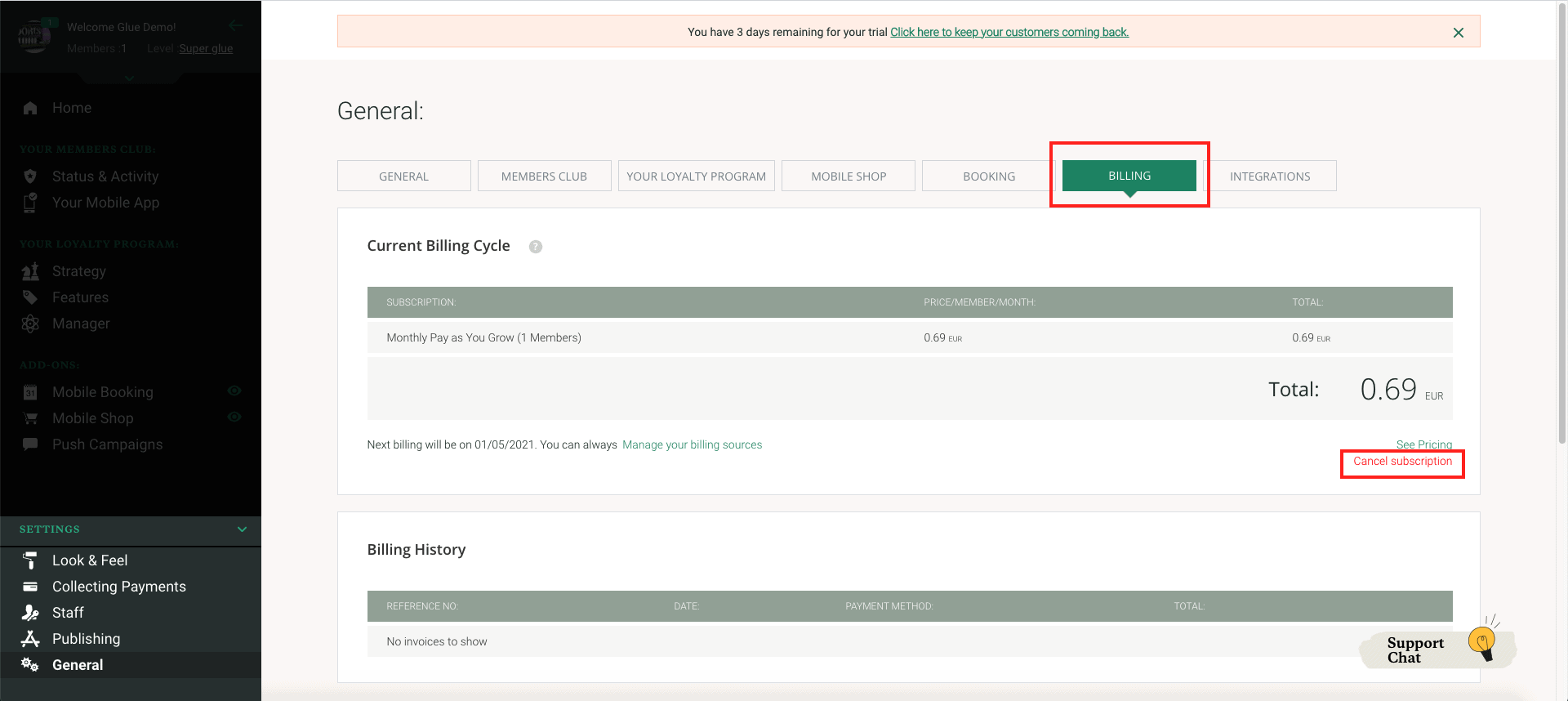
What will happen to my app?
If you cancel the subscription, your app will be removed from all app stores (Glue Market, Google Play & iTunes) along with all your credits and reviews.
The app will not be available to users who have already installed it. In addition, all premium features and content screens will be removed, along with all the information therein.
Integrations
In this tab you can connect your Shopify Shop and/ or your Woocommerce Shop to Glue
All you need to do is fill in the fields and then press on ‘Connect’