Now we are at the Final Steps of the Onboarding Process.
Once your account has been created, you will then be able to click on the ‘Your members club is ready’ button. This will direct you to downloading the Glue Admin App.
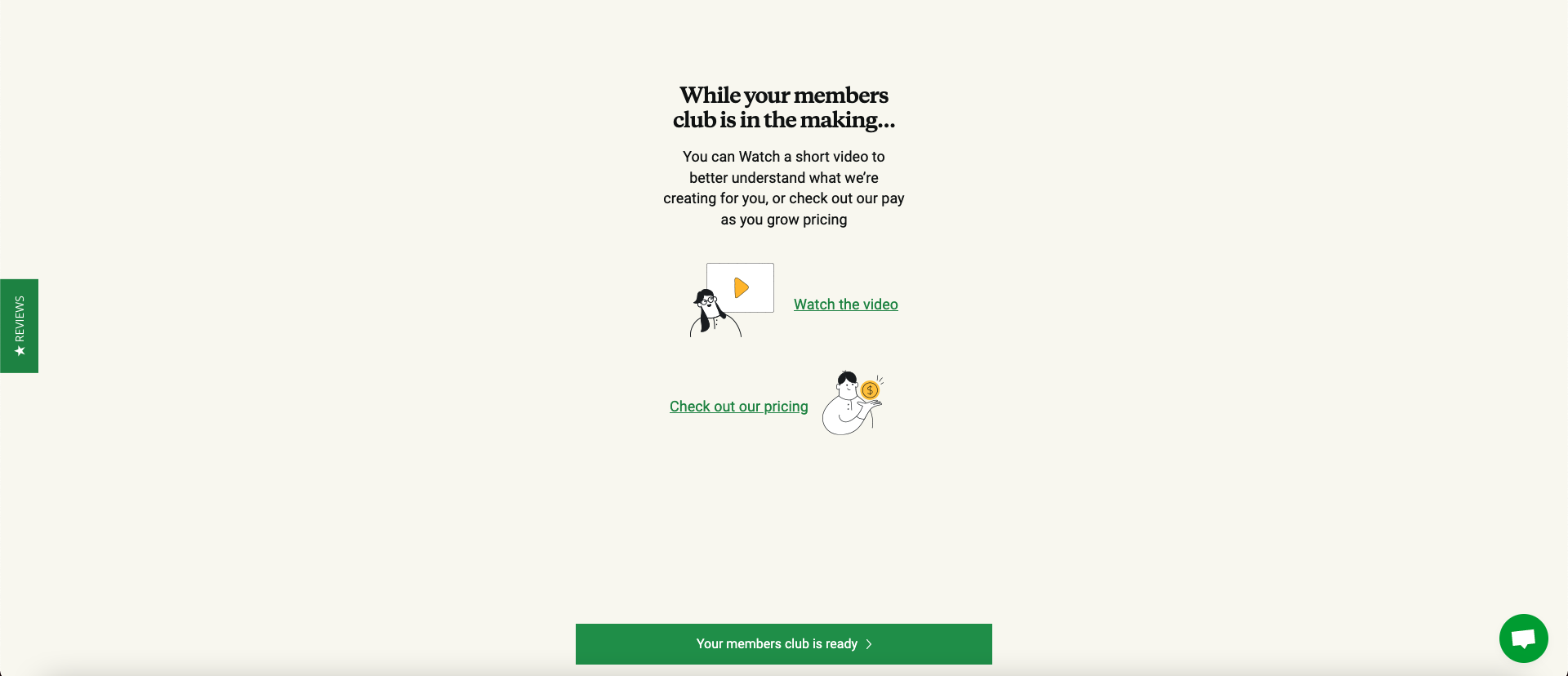
We will now ask for your phone number so we can send you an SMS message with a link for you to be able to download the Glue Admin app. This link will redirect you to the Google Play Store or the Apple App Store depending on the type of phone you are using. The Glue Admin app is free of charge to download and to use. It is also a very handy app as it is helps you see the engagement of your members with your members club all from the comfort of your phone.
Once you have entered your mobile number and you have pressed ‘Send Link’, the button will then change to ‘Verify’. Once you are done receiving the SMS message from us you will then be able to press the ‘Verify’ button and you will then be brought to the homepage of your workspace.
Congratulations, you are now the proud owner of your very own members club!
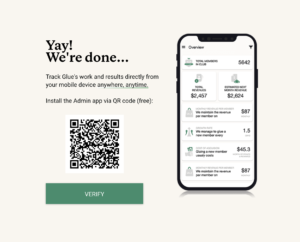
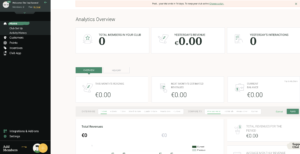
If you require any assistance, please feel free to contact our Support team through the Support Chat


