Once you have added in the details about your business you will then be asked to enter your email address and a password.
Please Note: It is best to have a secure password and not to share your password to anyone. We will not message you asking for your password.
Best Practice for creating a password: It is best to have at least 1 capital letter, 1 lowercase letter, 1 number and 1 special character in your password.
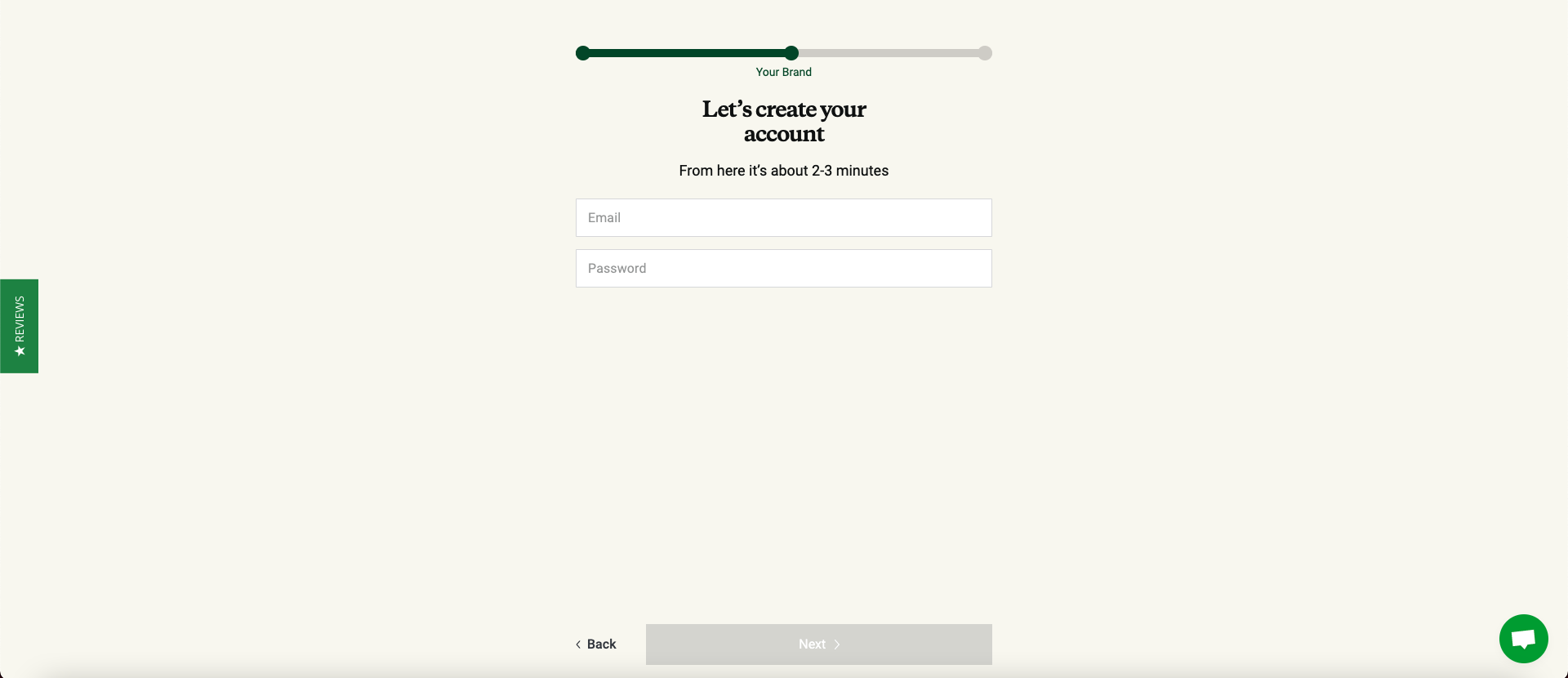
Once you have added your email address and password you will then be asked for your business name and for your first and last name.
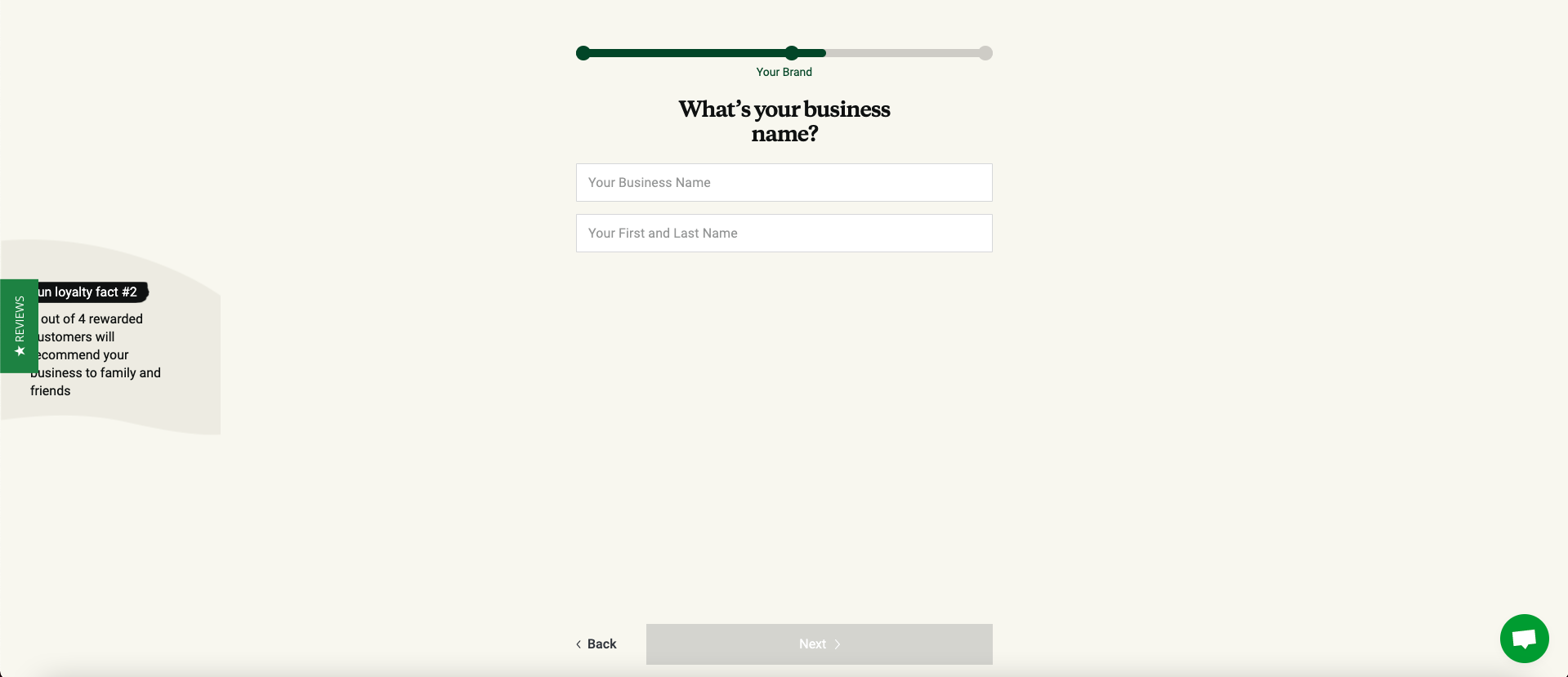
Next we will ask you to upload your logo.
When uploading your logo please make sure it is a JPEG or PNG file, any other type will not be accepted.
If you are having issues uploading your logo during the Onboarding Process then it is best to click the ‘Skip & Choose brand color instead’ as you will be able to upload your logo later on in the Look & Feel Settings of your workspace.
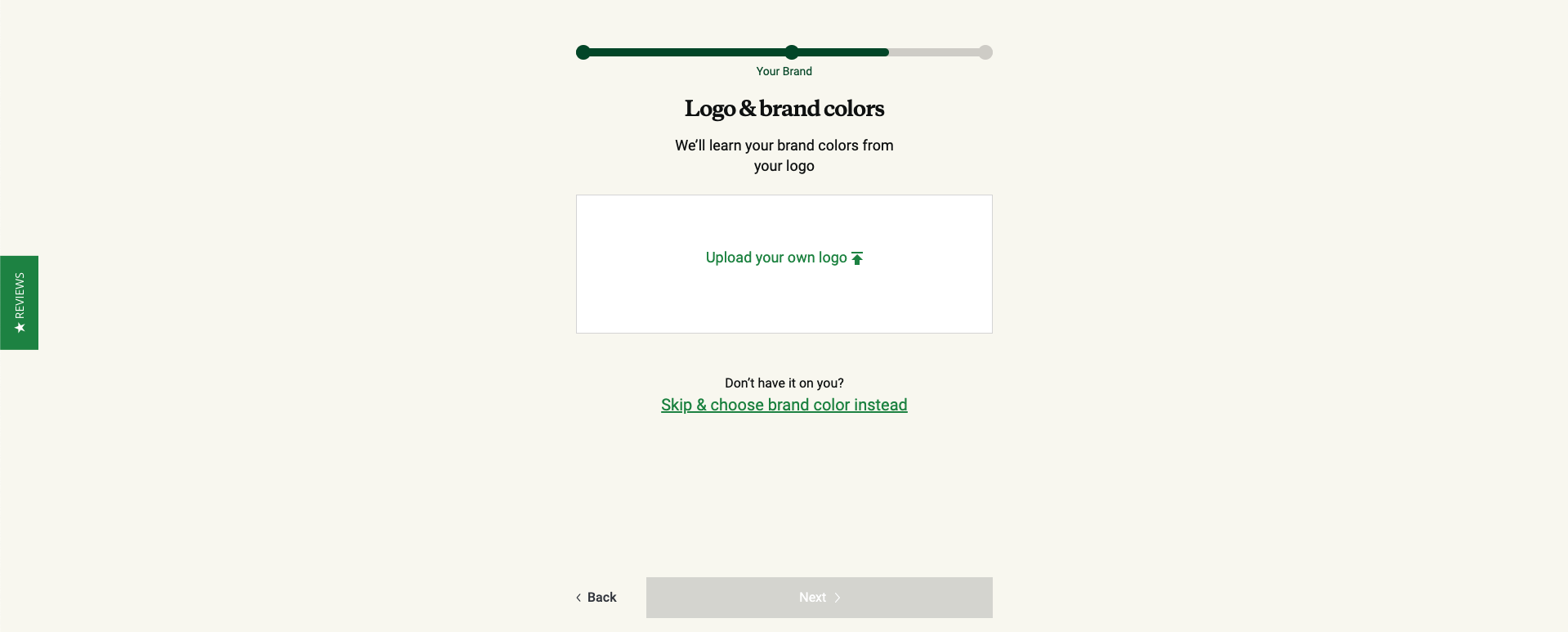
Next you will be asked whether you want your members club to be in light mode or dark mode.
Light mode makes the screen brighter and dark mode makes the screen darker.
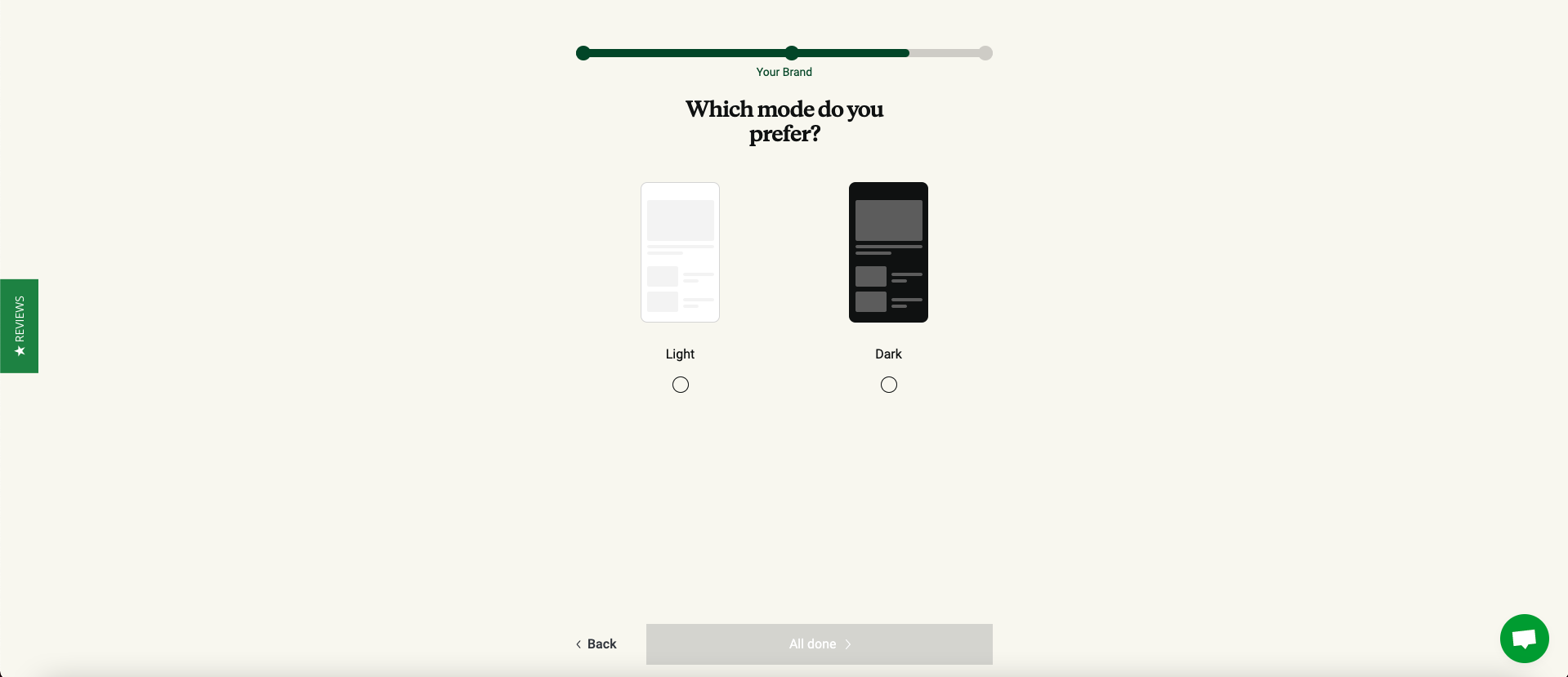
Once you have completed all of this then we will move onto the next step – Your Items


